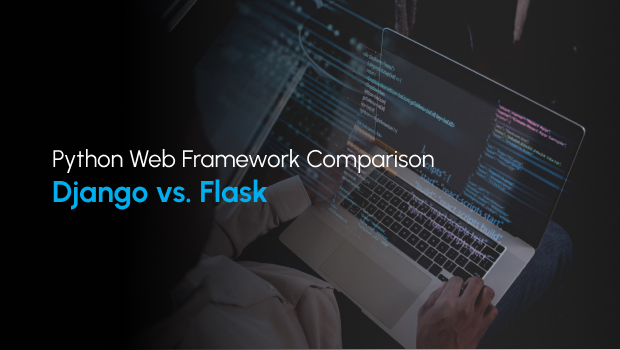How to Choose a CMS in 2025
In short, if you’re running a blog, or just starting out an e-commerce business, don’t over-complicate things, just go with WordPress on a reliable and affordable server. It’s a perfect starting point for most businesses. However, if you know you will need to connect to a bunch of APIs, then consider a headless or hybrid CMS, which offers greater flexibility and scalability for complex needs.An In-depth CMS Comparison in 2025
 If you are not sure WordPress is the right choice, don’t worry, in this guide, I'm going to walk you through exactly what you need to choose the right content management system. We'll explore the three main types of CMS platforms you'll encounter:
If you are not sure WordPress is the right choice, don’t worry, in this guide, I'm going to walk you through exactly what you need to choose the right content management system. We'll explore the three main types of CMS platforms you'll encounter:
- Traditional CMS systems (like WordPress and Drupal)
- Headless CMS platforms that separate your content from how it's displayed
- Hybrid solutions that give you the best of both worlds
Understanding Different Types of CMS Platforms
In your quest to choose a CMS, you likely heard a few terms thrown around: Traditional CMS, headless CMS, API-based platforms, cloud-based options, self-hosted systems, etc. Sounds overwhelming? No worries! Let's simplify things and break down the evolution of CMS platforms to help you make the best choice in 2025.CMS vs Headless CMS
Traditional CMS platforms like WordPress or Drupal bundle content, templates, and admin tools in one place, like a restaurant with kitchen and dining under one roof. Headless CMS separates content management from presentation, which is ideal for businesses needing content across multiple channels. For example a retail website can go with a headless CMS to display product information on their website, mobile app, and in-store displays. One update, everywhere at once.SaaS CMS vs Self-Hosted CMS: Making the Choice
With self-hosted, you're like a homeowner - complete control but total responsibility. Every security update and performance tweak is on you. SaaS platforms are more like renting a managed apartment - less control but fewer maintenance. BTW, to self-host your own CMS and own your data with total control, get a hefty VPS hosting discount here, (and keep this between us 😉).No-Code CMS vs API-Based CMS
No-code platforms like Webflow are making it possible for non-technical users to create sophisticated websites. For example a startup can choose a no-code CMS, and their marketing team will be running within days. Meanwhile, API-based CMS architecture acts like a universal translator, connecting with your CRM, e-commerce platform, and analytics tools seamlessly.Bottom Line
There's no one-size-fits-all solution. There are organizations that waste months trying to force a headless CMS to act like a traditional one. The right choice depends entirely on your specific needs, resources, and future plans. You just need to know the key factors to consider, which we’ll cover next.Key Factors to Consider When Choosing a CMS in 2025
 Let me tell you something that really hurts: watching someone realize they'd chosen a CMS without considering all the hidden costs and requirements. It's like buying a car without checking if it'll fit in your garage or how much the insurance will cost. After investigating most CMS options in the market, I've developed a pretty solid framework for evaluating CMS options.
Let me tell you something that really hurts: watching someone realize they'd chosen a CMS without considering all the hidden costs and requirements. It's like buying a car without checking if it'll fit in your garage or how much the insurance will cost. After investigating most CMS options in the market, I've developed a pretty solid framework for evaluating CMS options.
Technical Requirements and Hosting: The Foundation Matters
Your hosting setup isn't just about keeping your site online - it's about ensuring it performs well under pressure. Here's what you absolutely need to consider:- Server requirements: Some CMSs need specific server configurations that can limit your hosting options
- Bandwidth scaling: Can your CMS handle traffic spikes without breaking the bank?
- Backup systems: Trust me, you'll thank me later for this one
- Development environment needs: Local development capabilities matter more than you might think
The Real Cost of Ownership
Here's something vendors won't typically tell you upfront - the sticker price is just the beginning. When you budget for a new CMS, you have to consider:- Initial licensing or purchase costs
- Development and customization expenses
- Training costs for your team
- Ongoing maintenance and updates
- Hosting and infrastructure costs
- Additional plugin or extension fees
Security and Compliance: Non-Negotiables in 2025
The security landscape has changed dramatically. Remember when basic SSL and regular updates were enough? Now, with AI-powered cyber threats and stricter privacy regulations, your CMS needs to be a fortress. You should typically look for:- Built-in security features
- Compliance certifications (GDPR, CCPA, etc.)
- Regular security patch releases
- Access control granularity
- Data encryption options
Continue reading this article
by subscribing to our newsletter.
Subscribe nowby subscribing to our newsletter.