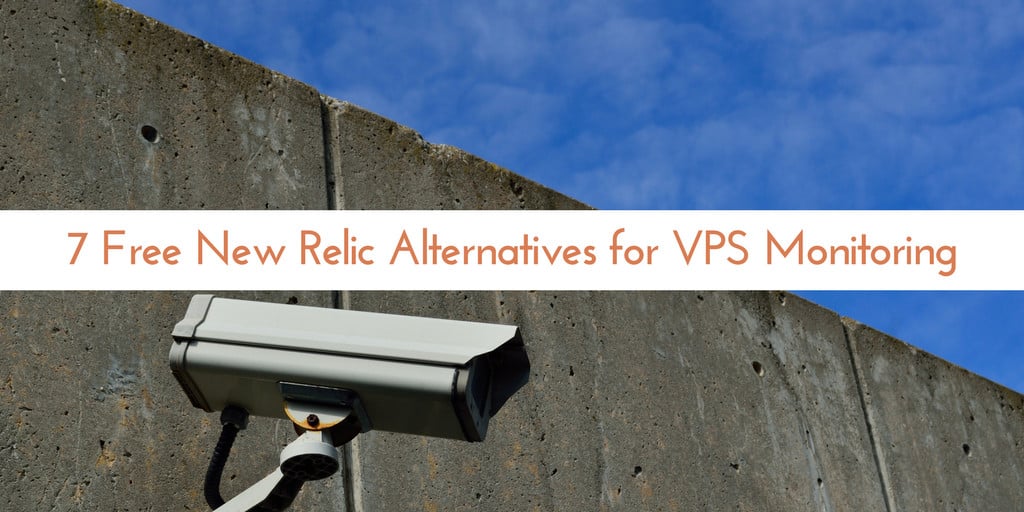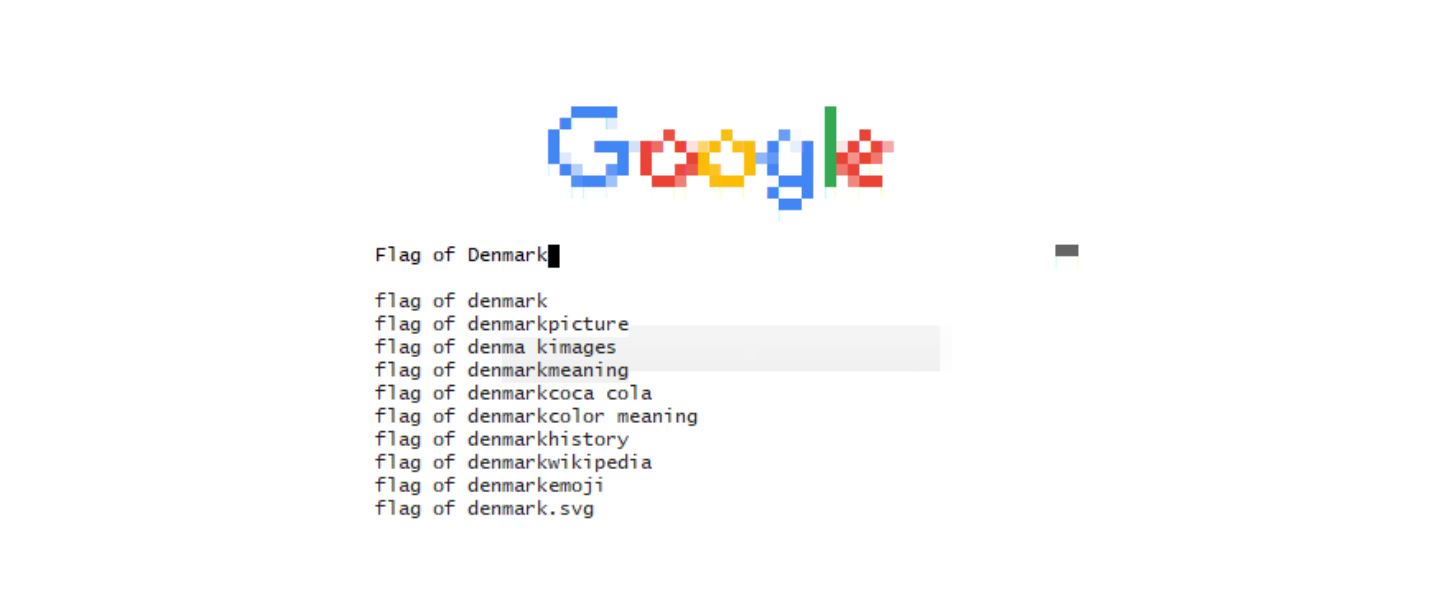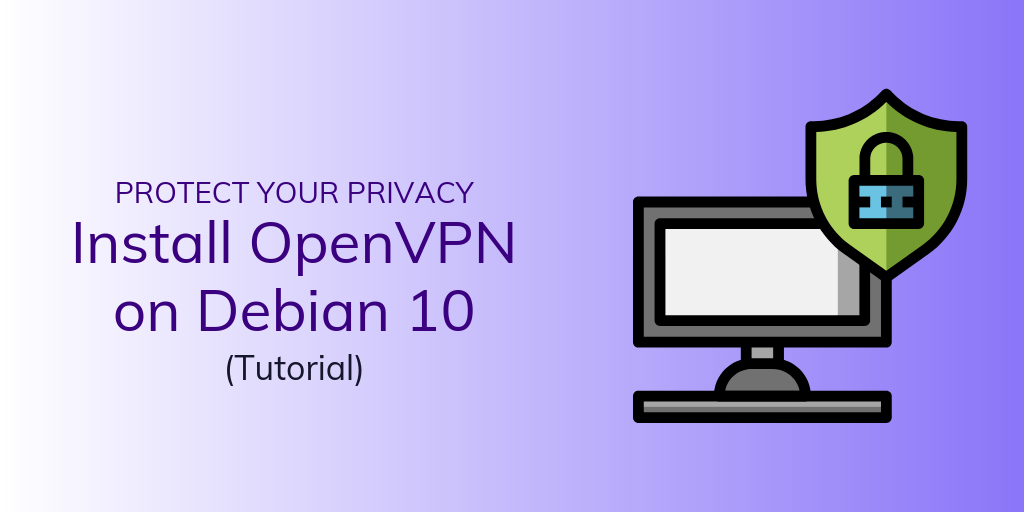Now that you have a VPS up and running smoothly, you want to keep in that way—or, at the very least, know if something goes wrong. Luckily, a huge variety of monitoring solutions exist to help give you a head's up if an entire server crashes, a webapp is taking too long to respond, or you're hitting your CPU limits.
Now, there are some truly excellent enterprise-level monitoring suites out there, if that's of interest to you. We called out New Relic in the headline, as it's one of the most popular monitoring solutions out there, but the competition is fierce, with other players like Pingdom, Twilio, and Stackify trying to get some of the monitoring marketshare. But even though many of these solutions have a free tier, we think it's possible to get much of the same functionality without being boxed into a SaaS application.
With that said, we're going to focus on open source, self-hosted alternatives that don't cost you a penny.
It should be noted that not all of these applications perform the same function, or include the same features, so don't think of this list as a side-by-side comparison between any of these 7 applications, or any of the other ones mentioned above.
Here's some of our favorites.
1. netdata
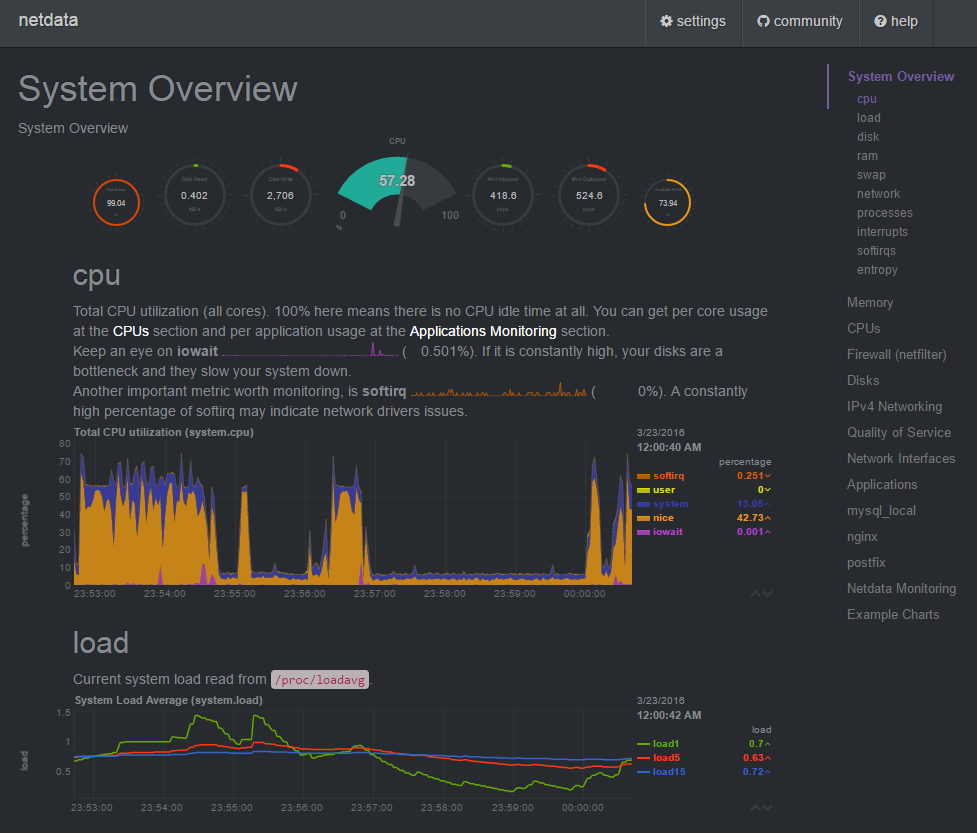 |
|---|
| The netdata interface |
One look at the live netdata demo and we were hooked—if you want to see every little detail about your server in a relatively nice web interface, netdata has you covered. In fact, it collects more than 5,000 metrics automatically, and comes with 100 built-in alarms to help you get set up quickly.
With netdata, you can monitor CPU, RAM, disk, networks, quality of service, and firewalls, on top of specific performance metrics for whatever you might have installed on that server, like web servers, databases, and more.
Netdata is licensed under the open source GPLv3 license, and has one of the more popular GitHub repositories, with a hair over 22,000 stars.
[cta_inline]
2. Munin
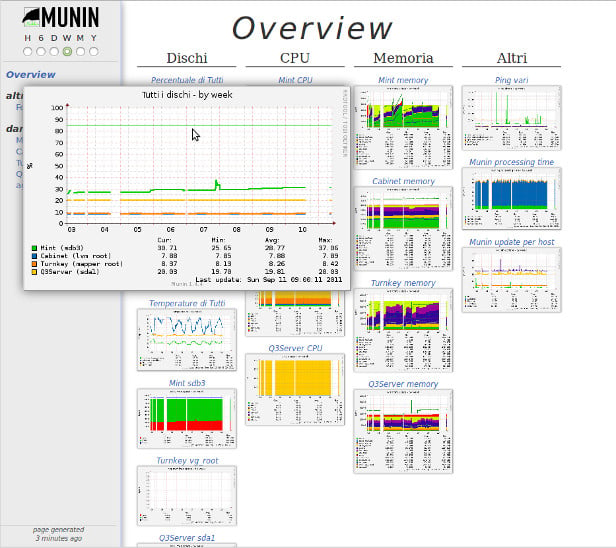 |
|---|
| The Munin interface |
Munin is one of the old-timers in the monitoring space, but it's still a reliable one. Munin is available for Debian, Ubuntu, and CentOS. For Debian/Ubuntu, installation is as simple as an apt-get install munin-node, and CentOS users just need to enable the EPEL.
Munin allows you to monitor a number of servers simultaneously to keep an eye on potential performance and capacity issues by delivering them into a web interface. The community around Munin has
by subscribing to our newsletter.