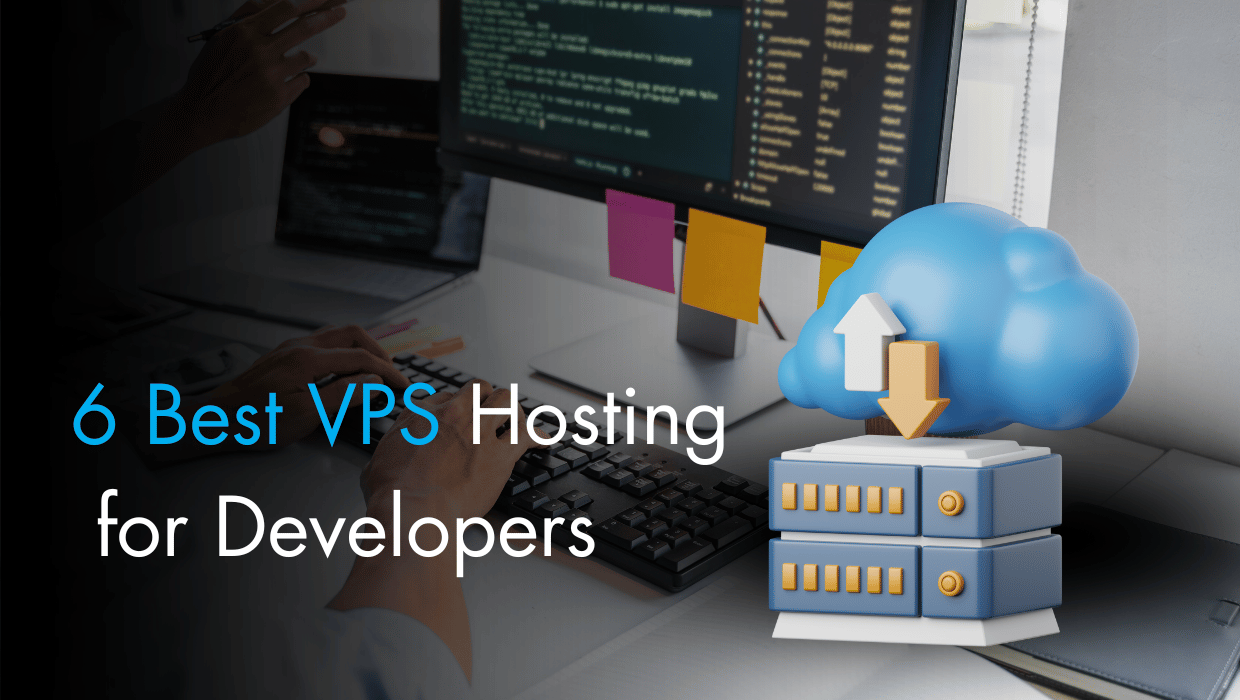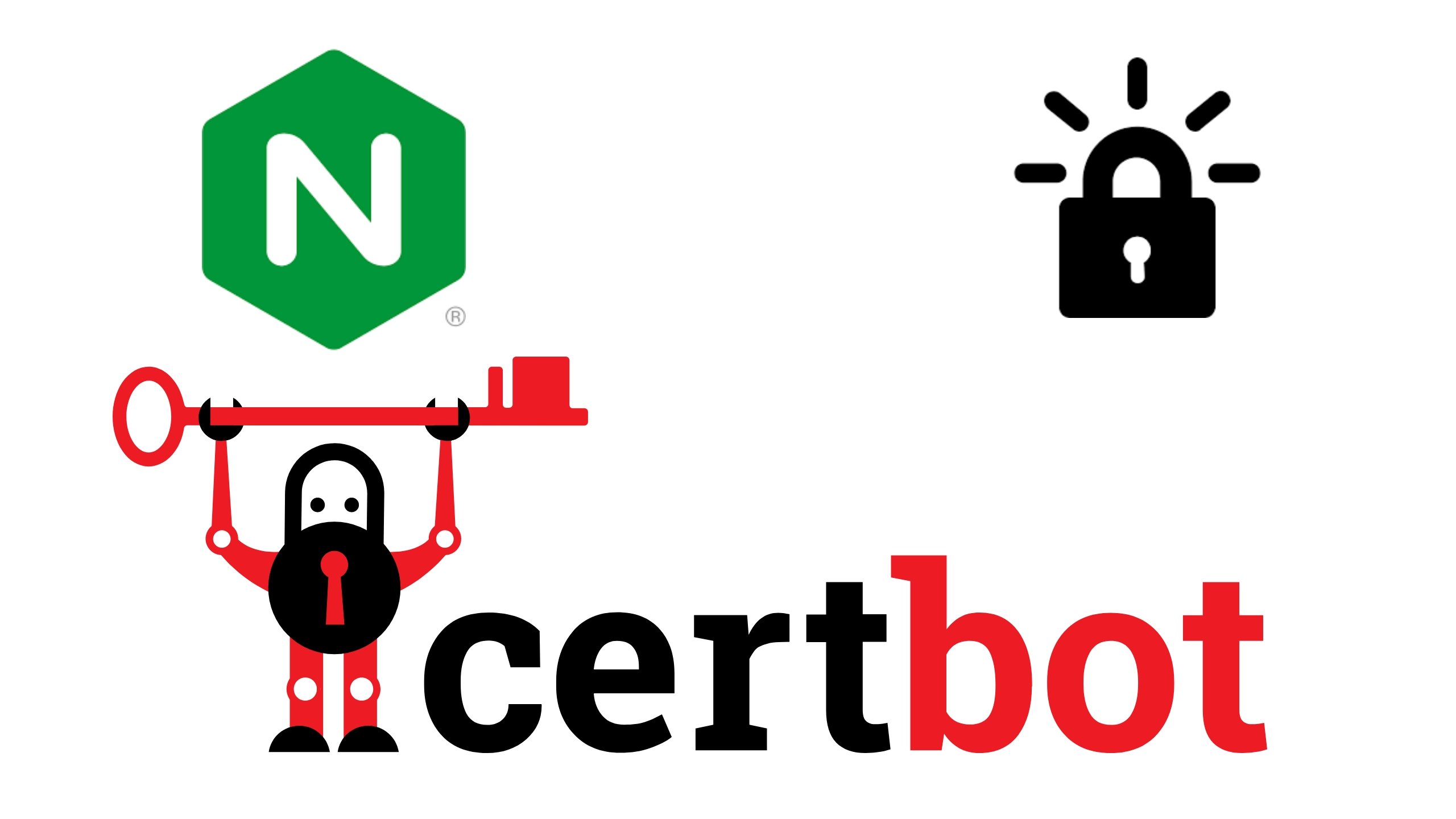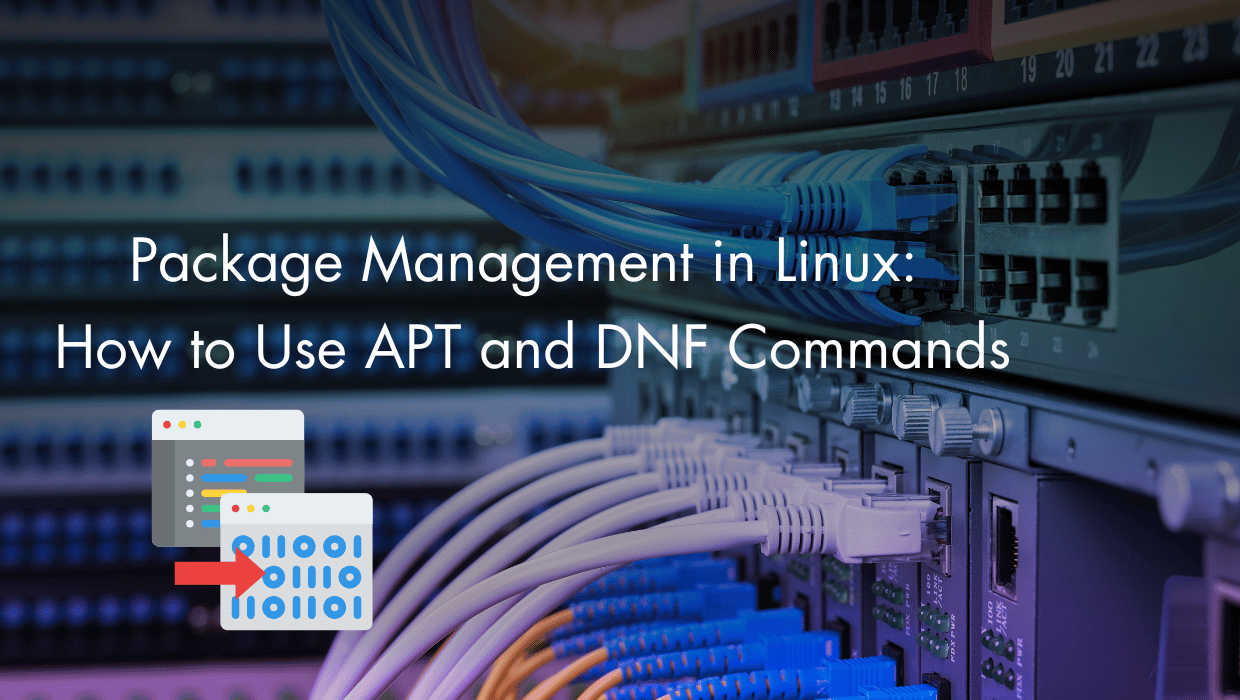So you've just built an awesome web application or maybe you're diving into learning a new programming language; that's exciting! Now you're probably wondering where to host your code, and finding the right VPS hosting can feel a bit overwhelming. Don't worry, you've come to exactly the right place!
I've compiled this guide showcasing the top 6 VPS hosting providers well-suited for developers.
After conducting extensive research and thoroughly examining what sets each platform apart, I'm pleased to present this curated list.
The objective is to help you avoid common hosting challenges, enabling you to deploy your projects smoothly and focus on what matters most: creating awesome code.
Note: This report was carefully reviewed by our team of Cloud specialists and DevOps engineers to bring you accurate and up-to-date data.

Best VPS Hosting for Developers
- Best Affordable VPS Provider: SSD Nodes
- Best for Large-scale Operations: DigitalOcean
- Best for Choice: Vultr
- Best for Enterprise Cloud: AWS
- Best for Low-Level Developement: Kamatera
- Best for Experienced Developers: Akamai (Linode)
1) Best Affordable VPS Provider for Developers: SSD Nodes
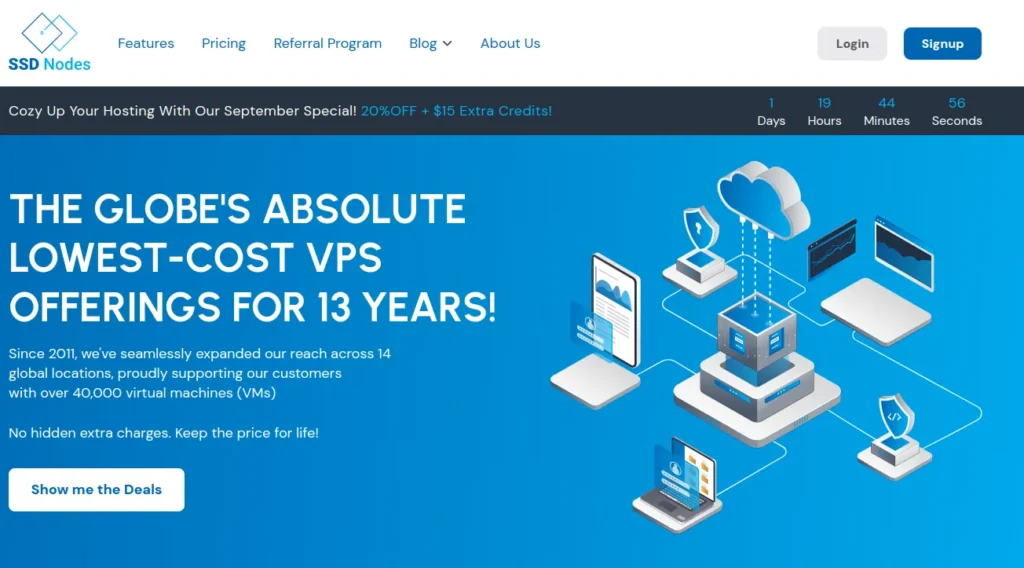
SSD Nodes offers cloud VPS hosting that balances performance with affordability—a combination many developers prioritize.
The pricing structure is more competitive than many mainstream providers, with potential savings that become more significant on longer-term commitments. It's worth running the numbers against your current setup to see how SSD Nodes compares.
SSD Nodes servers includes a support team and a control panel designed for straightforward server management, reducing the typical friction points when administering your infrastructure.
For deployment flexibility, the service supports multiple Linux distributions including Ubuntu, Debian, and Rocky Linux. This gives you the freedom to choose an environment that aligns with your specific project needs.
This allows you to select the environment that best suits your project requirements.
Additionally, Docker installation is straightforward, enabling you to containerize your application code for consistent and dependable deployment across any programming language you're using.
SSD Nodes Limitations
At SSD Nodes, we don't provide cloud-managed services such as managed databases, load balancers, or managed Kubernetes. So that is a limitation if you are looking for easy-to-use servers.
SSD Nodes Pricing
Here's a pricing table to give you a general sense of what you might spend on SSD Nodes VPS servers for your projects:
| 8GB RAM Servers | 16GB RAM Servers | 32GB RAM Servers | |
|---|---|---|---|
| RAM | 8GB | 16GB | 32GB |
| Storage | 160GB | 320GB | 480GB |
| vCPU | 2x | 4x | 8x |
| Outbound Transfer | 4TB/Month | 8TB/Month | 16TB/Month |
| Monthly Price | $17 | $28 | $33 |
| 3-Year Price | $252 | $393 | $453 |
Note: Check out this VPS pricing comparison for more information.
Side Note) Black Friday Is Coming Soon to SSD Nodes
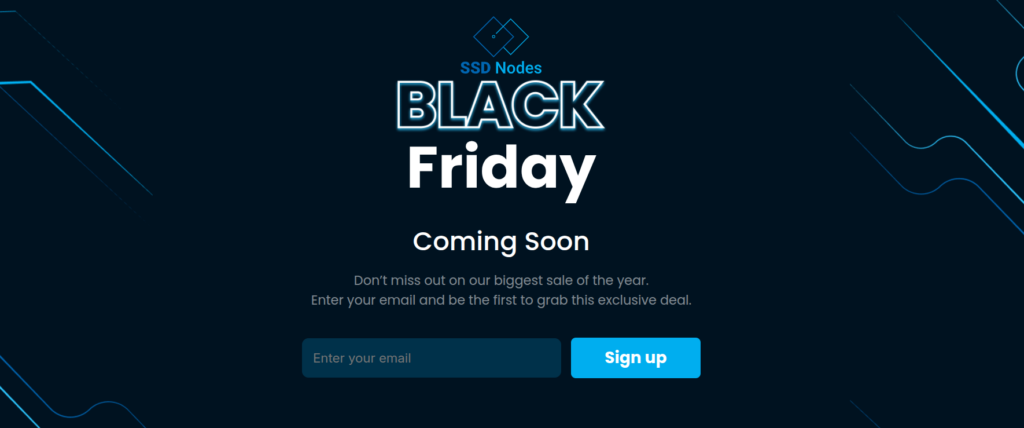
We probably shouldn't tell you this, but... our Black Friday offer might be our best deal ever.
The countdown is on. The deal is locked in. All that's left is the big reveal.
Don't miss it—get notified here →
2) Best for Large-scale Operations: DigitalOcean
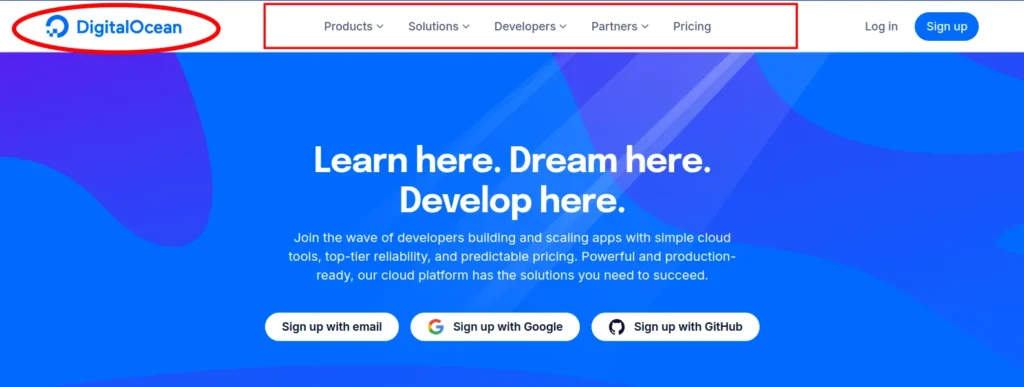
DigitalOcean made their name with managed cloud solutions that scale on demand. Their infrastructure is built to handle whatever you throw at it—from steady traffic to sudden spikes as your projects grow.
Developers tend to appreciate their straightforward interface, detailed docs, and the suite of tools that actually help (instead of getting in the way). From medium-sized apps to full enterprise setups, they've got pricing options that flex with your needs.
The real standout? Their managed services. Databases, Kubernetes, object storage with Spaces—all handled for you. Less time wrestling with infrastructure, more time writing code and deploying features.
The Downsides of DigitalOcean
The excellent scalability of DigitalOcean leads us to the main limitation: the cost.
You'll want to keep an eye on costs as they can creep up, particularly when you add managed services or need to scale your resources. This might make planning your budget a bit trickier as your project grows. Sometimes the monthly bill can catch you off guard if you're not tracking usage closely.
DigitalOcean Pricing
| 8GB RAM Servers | 16GB RAM Servers | 32GB RAM Servers | |
|---|---|---|---|
| RAM | 8GB | 16GB | 32GB |
| Storage | 160GB | 320GB | 480GB |
| vCPU | 4x | 8x | 8x |
| Outbound Transfer | 4TB/Month | 8TB/Month | 6TB/Month |
| Monthly Price | $48 | $96 | $252 |
| 3-Year Price | $1728 | $3456 | $9072 |
3) Best for VPS Choice: Vultr
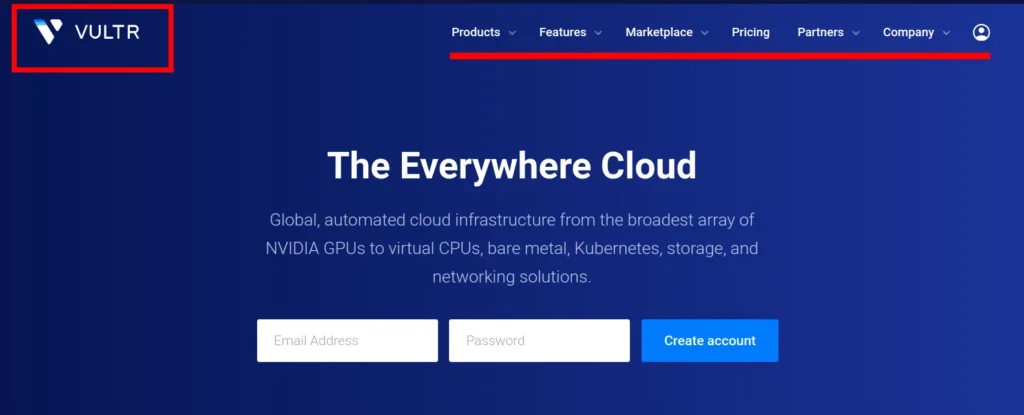
Vultr is a good choice for developers due to its wide range of customizable server options. They offer a variety of CPU, RAM, and storage configurations, allowing you to tailor your VPS to your specific project needs. Vultr also provides high-performance features like NVMe SSDs and a global network of data centers.
Vultr strikes a balance between customization and convenience. For developers managing multiple projects, their managed services stack (databases, cloud GPUs, load balancers, CDNs) can streamline operations. However, if you're more comfortable with direct server control and prefer keeping things simple, a no-frills VPS provider may be the better match.
The Downsides of Vultr
One thing to consider with Vultr is that their premium features, like High Frequency or High Performance plans, tend to be on the more expensive side. These plans definitely deliver excellent performance, but the higher price point might not work for everyone, especially if you're trying to keep costs down.
Another challenge with Vultr is its pricing structure. With so many products and configurations to choose from, it can get a bit complicated to figure out exactly what you'll be paying. This complexity is not beginner-friendly, especially if you like keeping things simple.
Vultr Pricing
| 8GB RAM Servers | 16GB RAM Servers | 32GB RAM Servers | |
|---|---|---|---|
| RAM | 8GB | 16GB | 32GB |
| Storage | 160GB | 320GB | 640GB |
| vCPU | 4x | 6x | 8x |
| Outbound Transfer | 4TB/Month | 5TB/Month | 6TB/Month |
| Monthly Price | $40 | $80 | $160 |
| 3-Year Price | $1440 | $2880 | $5760 |
4) Best for Enterprise Cloud: AWS
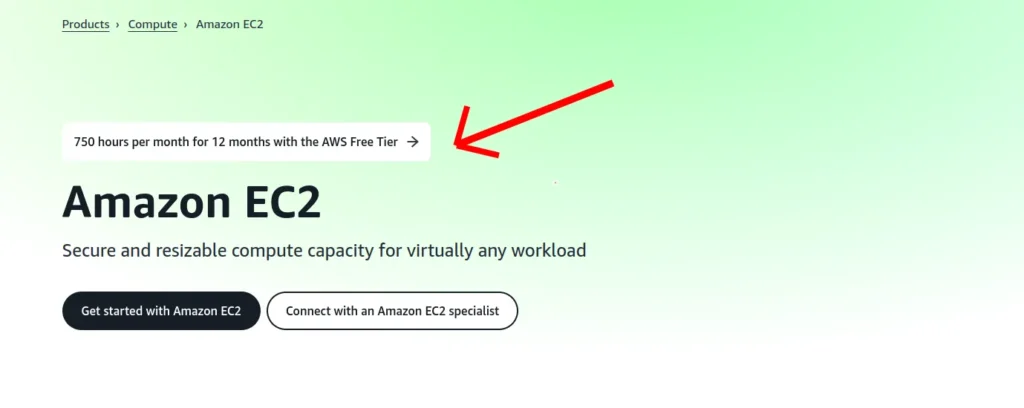
As a developer, you've likely come across AWS and may want to explore their EC2 (Elastic Compute Cloud) service.
It offers a wide range of instance types designed for different project requirements. EC2 provides scalable cloud computing power, allowing you to launch and modify your Linux VPS servers on demand. With various configurations available for CPU, memory, storage, and networking capacity, you can select the setup that best matches your specific development needs.
The Downsides of AWS
- Price: AWS EC2 is not be the most budget-friendly choice, particularly if your needs are minimal. The cost can add up quickly, making it less ideal.
- Learning Curve: If you’re new to VPS hosting, AWS can be a bit hard to navigate.
AWS Pricing
| 8GB RAM Servers | 16GB RAM Servers | 32GB RAM Servers | |
|---|---|---|---|
| RAM | 8GB | 16GB | 32GB |
| Storage | 160GB | 320GB | 480GB |
| vCPU | 2x | 4x | 8x |
| Outbound Transfer | 4TB/Month | 8TB/Month | 16TB/Month |
| Monthly Price | $48 | $61 | $122 |
| 3-Year Price | $1077 | $1408 | $2814 |
5) Best for Low-Level Developement: Kamatera
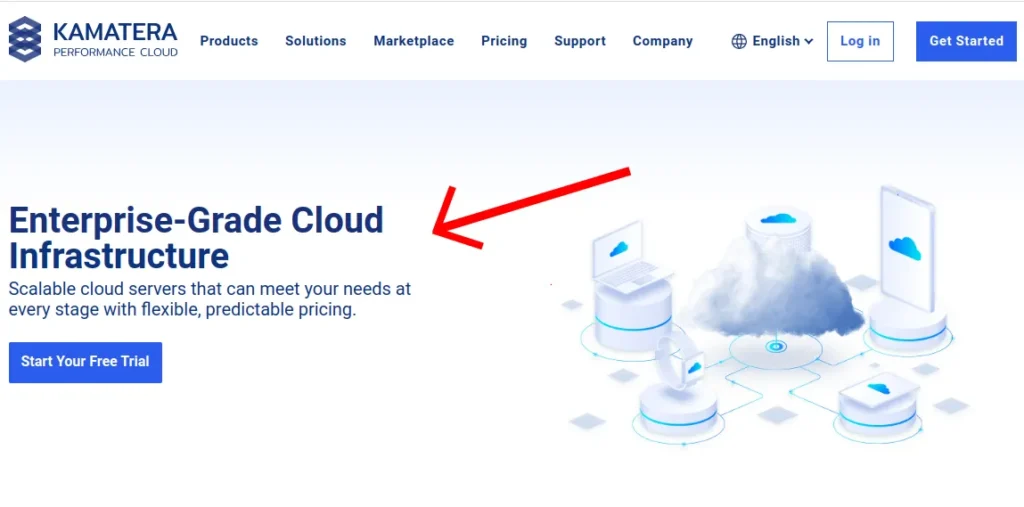
Kamatera is a VPS provider with a wide range of cloud solution for developers such as VMs, VPS, cloud firewalls, load balancers, block storage, and other services.
Kamatera can be an good choice for low-level programmers due to its flexibility, control, and support for a wide range of operating systems and configurations.
Low-level programmers often require fine-tuned control over the hardware and software environment to optimize performance or program things at the system level.
Kamatera allows users to customize virtual machines (VMs) with specific configurations of CPU, memory, storage, and network settings.
The Downsides of Kamatera
While Kamatera offers many strengths, it also has some downsides that you should be aware of:
- Complex Pricing Structure: Kamatera's extensive range of services and customization options come with a pricing structure that can be difficult to navigate. You may find it challenging to estimate costs accurately, especially when scaling up resources or using multiple services.
- Higher Long-Term Costs: Kamatera has a pay-as-you-go pricing model, and this can lead to higher long-term costs compared to providers that offer discounted rates for longer-term commitments.
- Steep Learning Curve for Beginners: Kamatera’s platform is powerful and packed with advanced features, but this can be overwhelming for beginners.
Kamatera Pricing
| 8GB RAM Servers | 16GB RAM Servers | 32GB RAM Servers | |
|---|---|---|---|
| RAM | 8GB | 16GB | 32GB |
| Storage | 160GB | 320GB | 480GB |
| vCPU | 2x | 4x | 8x |
| Outbound Transfer | 4TB/Month | 8TB/Month | 16TB/Month |
| Monthly Price | $39 | $84 | $180 |
| 3-Year Price | $1404 | $3024 | $6480 |
6) Best for Experienced Developers: Akamai (Linode)
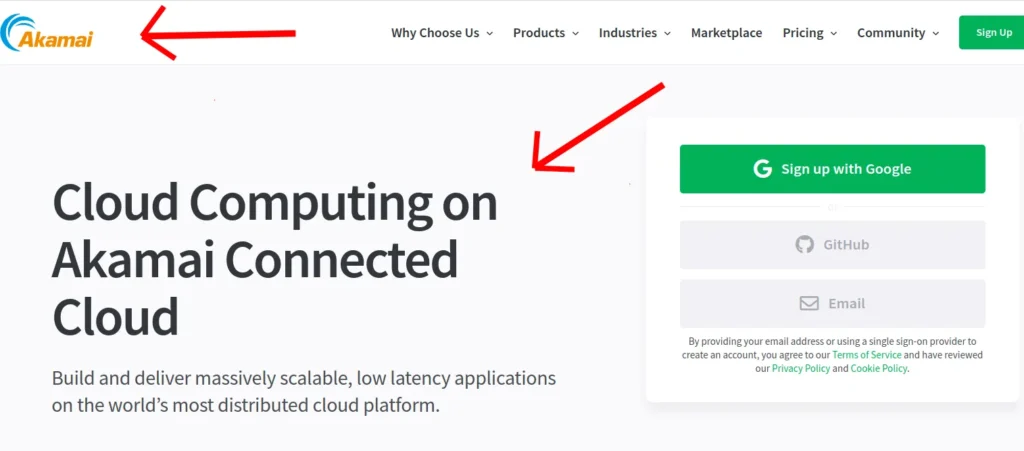
Akamai is a VPS hosting provider that offers experienced developers a wide range of choices for customizing their server environments.
You can set up your Akamai VPS depending on your specific hardware needs. For example, you can choose between dedicated CPU, shared CPU, High Memory, and GPU servers.
Akamai also provides block storage and fully-managed MySQL and PostgreSQL database clusters, in addition to a Kubernetes service called Akamai Kubernetes Engine (LKE), which allows you to deploy and manage containerized applications at scale.
Akamai Pricing
| 8GB RAM Servers | 16GB RAM Servers | 32GB RAM Servers | |
|---|---|---|---|
| RAM | 8GB | 16GB | 32GB |
| Storage | 160GB | 320GB | 640GB |
| vCPU | 4x | 6x | 8x |
| Outbound Transfer | 5TB/Month | 8TB/Month | 16TB/Month |
| Monthly Price | $48 | $96 | $192 |
| 3-Year Price | $1728 | $3456 | $6912 |
Akamai Downsides
Akamai’s user interface is powerful, but it can be hard to navigate compared to more beginner-friendly platforms. The pricing of Akamai servers is also a bit on the higher end, especially for long-term use.
Conclusion
The best VPS provider depends entirely on your project needs and preferences. SSD Nodes prioritizes cost-efficiency alongside solid performance. DigitalOcean is built around scalability. Vultr emphasizes configuration flexibility. AWS caters to resource-heavy applications requiring substantial computational power.
No matter your requirements, this guide should help you make an informed decision, so you can focus on what you do best: developing great applications!
FAQ
How is a VPS different from shared hosting for developers?
With shared hosting, you're basically sharing server space with a bunch of other websites, which can sometimes slow things down and limit what you can do. A VPS is different, as it gives you your own dedicated slice of resources, so you get more control over your setup, better performance, and the freedom to install whatever software you need for your projects.
What should I look for when choosing a VPS provider for web development?
When evaluating VPS providers, focus on the fundamentals: CPU performance, RAM allocation, and SSD storage capacity. From there, consider how easily you can scale, what uptime guarantees look like, and whether your preferred operating systems are supported. Managed services, automated backups, and security features can be worth the investment depending on your setup. Finally, make sure the pricing is clear and the management interface doesn't feel like a chore to use.
Can I run multiple development projects on a single VPS from SSD Nodes?
Yes, a VPS from SSD Nodes allows you to run multiple projects simultaneously. A great way to manage multiple applications on a single VPS is by using Docker, which allows you to containerize each project. With Docker, you can isolate applications, so that they don’t interfere with one another, even if they use different dependencies or programming languages.
Is a VPS suitable for beginners, or is it only for experienced developers?
Because VPS hosting provides more control and flexibility, it would require a bit more technical knowledge compared to shared hosting. However, if you have a basic understanding of server management you can quickly get up to speed with a VPS.