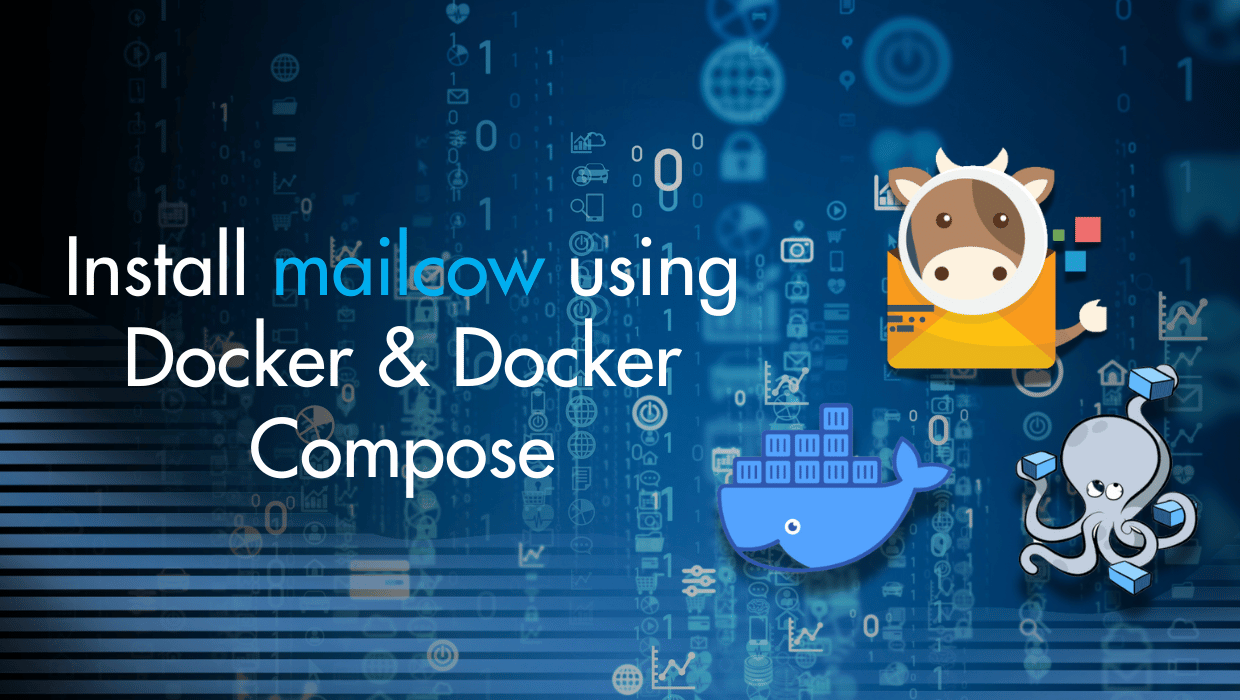Here’s a situation you might have found yourself in lately—you set up a local development environment for your new website, spent dozens of hours coding it up, only to find that when you transfer it to your VPS, it doesn’t work properly.
The issue? Well, it could be any number of things, but one of the likely culprits is discrepancies between software versions on your local environment versus software on the server. Because the two environments aren’t quite the same, something in your code goes wrong. Troubleshooting the issue can be taxing and time-consuming, if not impossible.
Software configuration management (SCM, or just CM in IT discussions) aims to help minimize the chance of this scenario by establishing baseline environments that can be replicated anywhere you choose. Once you create a configuration, you can deploy that to your local dev environment and the VPS, ensuring that everything will work smoothly.
But, that’s just one of the many benefits to rolling CM into your development and administration workflows. Whether you use a single VPS or many working in synchronization, you can work smarter and faster with CM in your life.
Why should I use configuration management on my VPS?
In many ways, CM converts servers into code. This gives you complete control on top of enabling common development practices, such as version control, code reviews, and automation. This creates a number of positive use cases.
Ensure that all environments are equal
In the scenario mentioned above, CM allows you to create a environment that can be replicated in a number of different locations. For example, you can use local virtual machines for development, transfer your code to an identical testing server for review, and then push to yet another identical production server. Because each environment is identical, deployment should go smoothly.
Roll out new servers quickly
If you spent any time with our tutorials on
by subscribing to our newsletter.