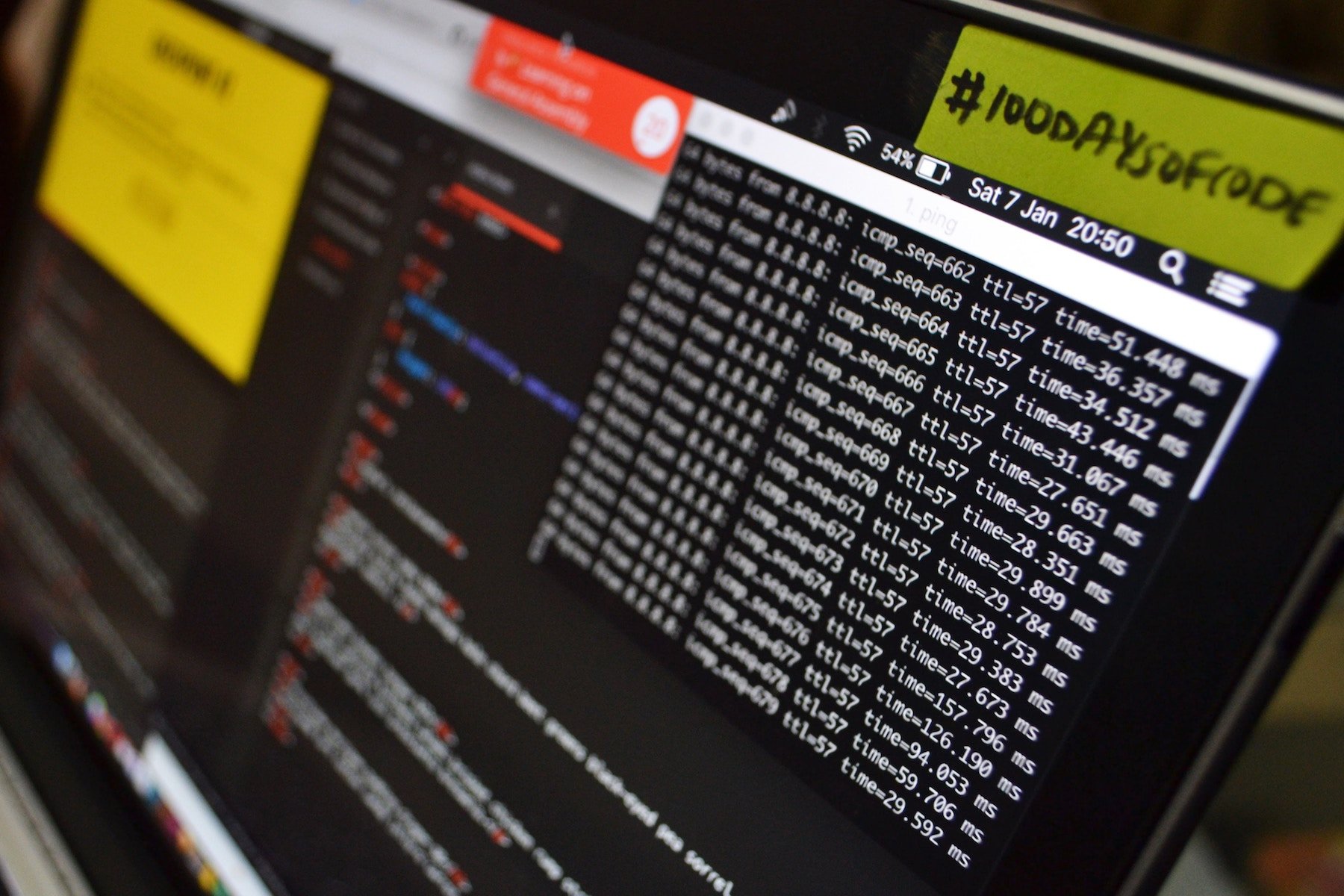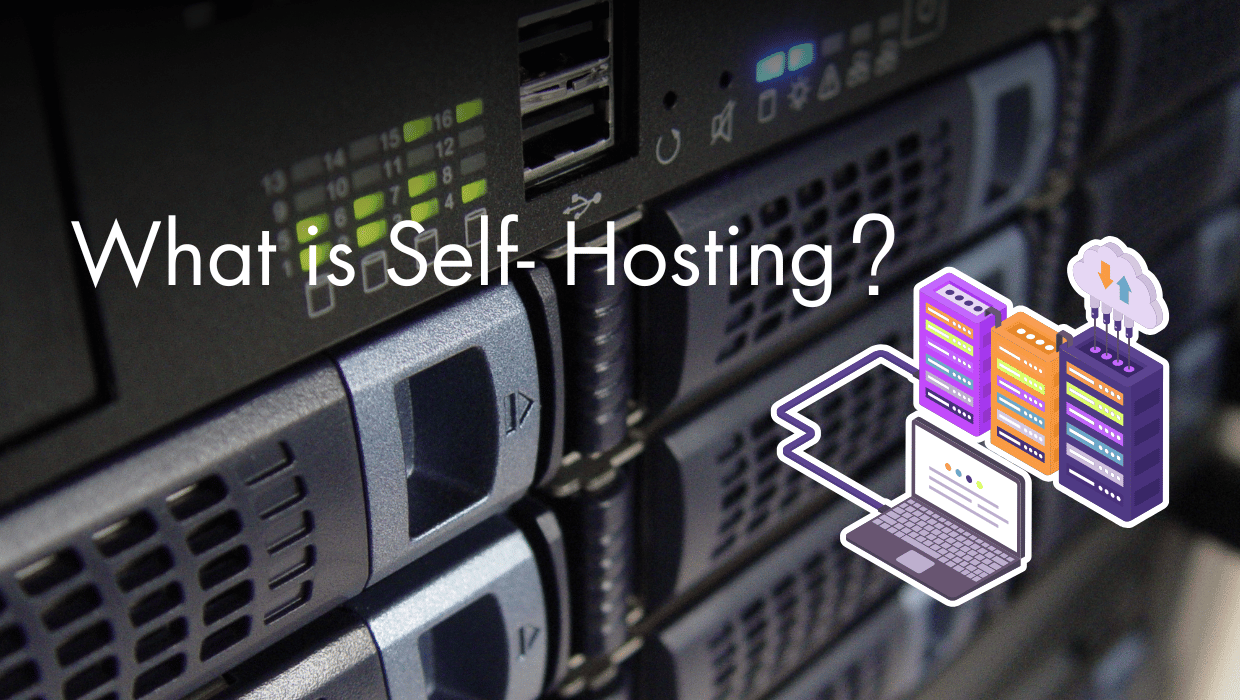Many of those just dipping their toes into hosting web services, or trying to learn at a young age, tend to ask what seems like a rather benign question: “Why can’t I just host from my desktop rather than pay for a server?”
Of course, hosting certain services via your home computer is possible, particularly for personal use, or with a very small network of close friends.
But, we highly recommend you seriously consider the pros and cons of hosting from your desktop versus putting your services in the cloud via a virtual private server (VPS).
1. Your ISP probably disallows servers
This just might be the beginning and end of the discussion. Unless you’re using a business-level plan, your internet service provider (ISP) likely has an item in their Terms of Service (TOS) that restricts the use of public-facing servers.
For example, I have Cox as my home internet—item #5 on their TOS is rather clear about this matter:
5. Servers. You may not operate, or allow others to operate, servers of any type or any other device, equipment, and/or software providing server-like functionality in connection with the Service, unless expressly authorized by Cox.
Because you use your ISP to access the internet day in and day out, you probably should avoid activity that they don’t allow.
On top of that, there’s a good chance your ISP also blocks port 80, which would make a web server inaccessible unless you run it on an alternative port and have any users type that port in after your IP address or domain name.
2. Desktop hosting requires real security chops
Any device connected to the internet is at some degree of risk of being hacked. That could be because of a weak password, a vulnerability in installed software, or user error. That’s just one of the downsides of working on the internet.
When you host public-facing servers via your desktop, you open up not only that machine, but also all of the other devices on your network, to
by subscribing to our newsletter.