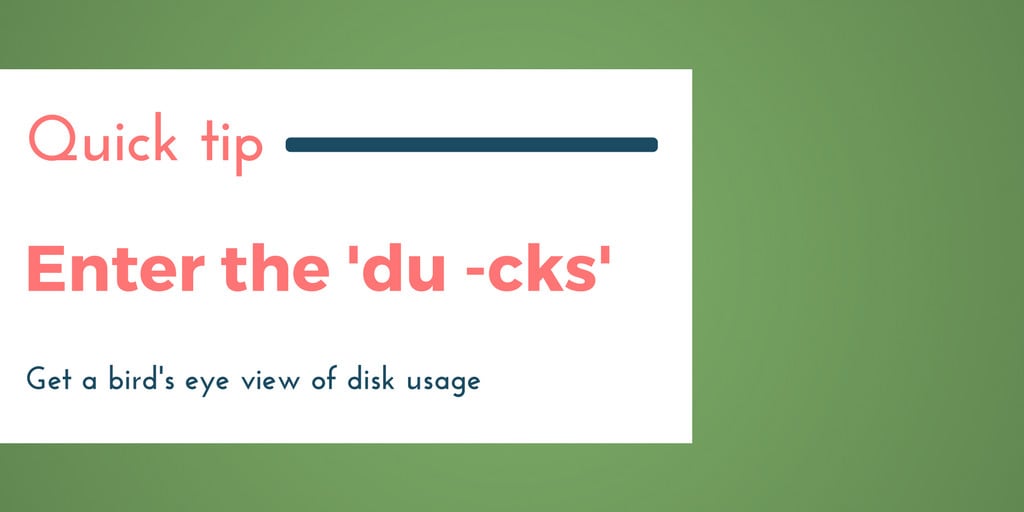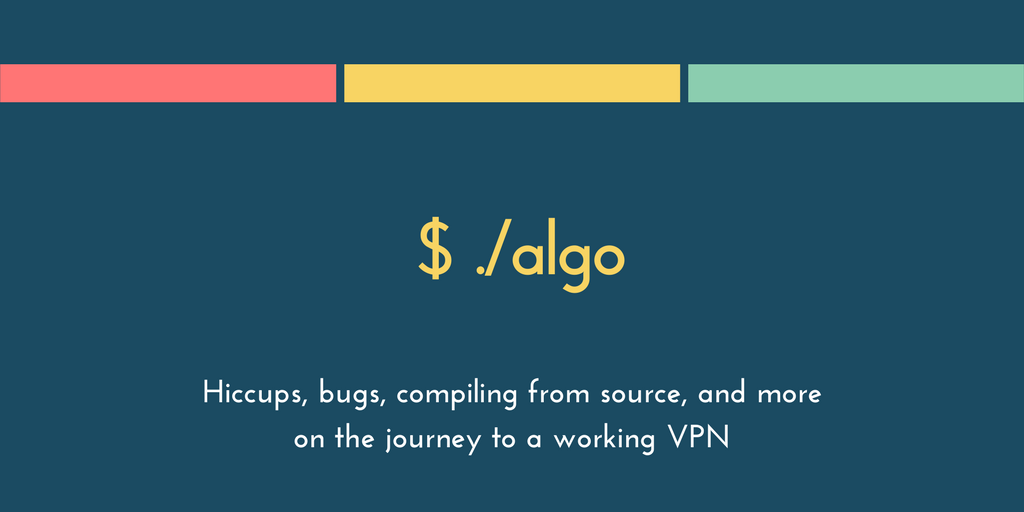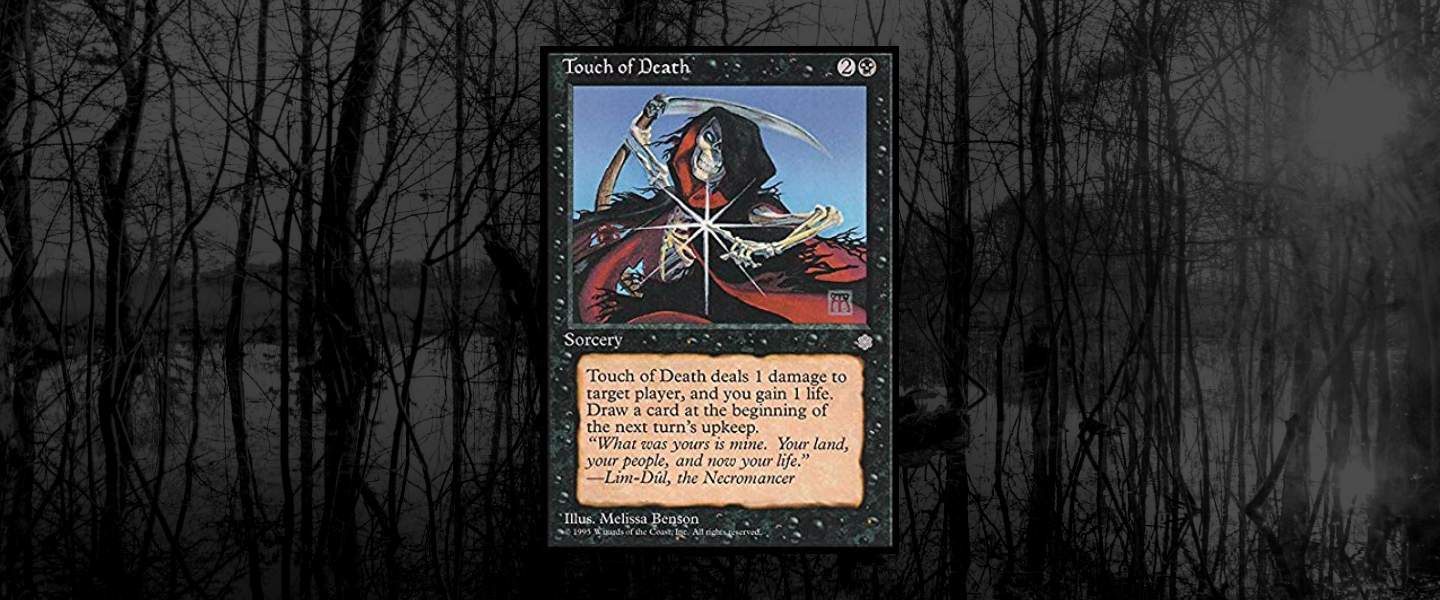Most use cases for a VPS, like running a website, aren't all that demanding when it comes to hard drive storage space, but there are some obvious exceptions—hosting audio/video media, backups, large-scale user databases, and more.
For those who might run into issues with hard drive space, keeping tabs on what's using the most isn't a bad idea. It just might give you some visibility into what you need to rm before you hit the limit.
That's when it's time to bring in the "ducks."
The df command (short for disk free) displays the amount of disk space available on every partition that your user has read access to. (You can also use the -h argument to makes the output "human readable," as in display file usage in KB, MB, and so on.)
$ df
/dev/xyz 30828540 3006136 26249748 11% /
devtmpfs 2097152 0 2097152 0% /dev
tmpfs 2097152 4 2097148 1% /dev/shm
tmpfs by subscribing to our newsletter.