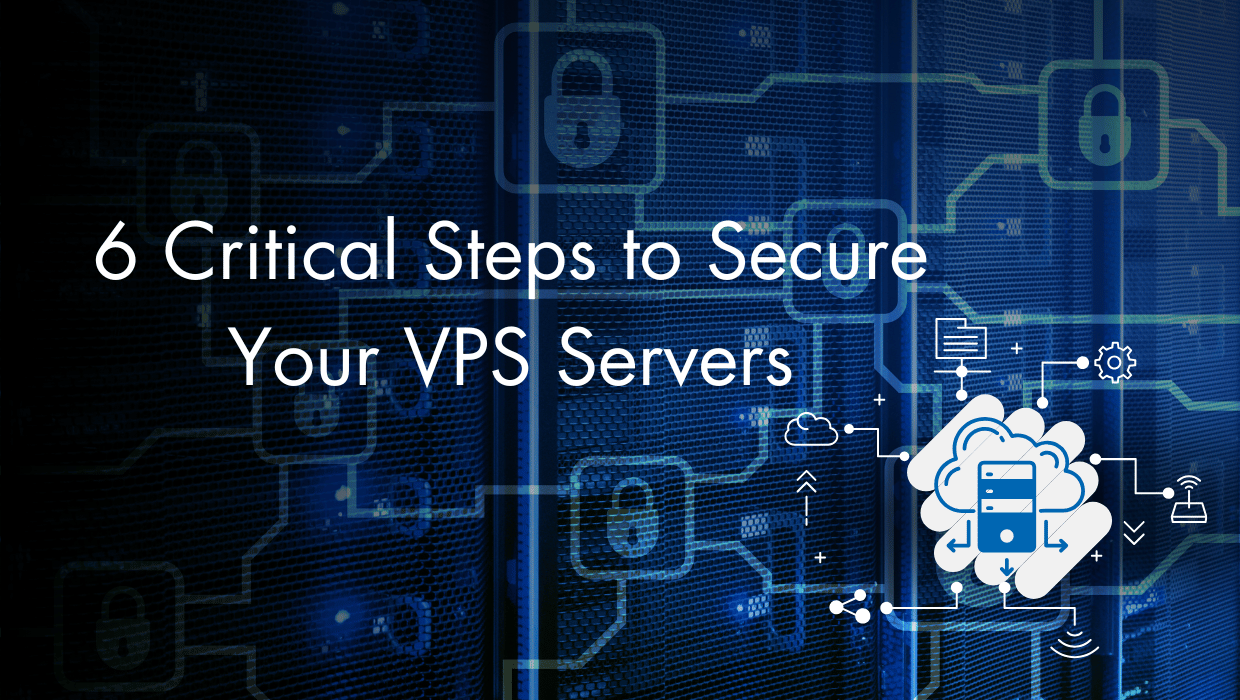What is a Remote Gaming Server?
A remote gaming server is a dedicated computer or server that hosts multiplayer games, letting multiple players connect and play together in real-time. A game sever basically acts as a central hub that manages game logic, player interactions, and data storage while providing a stable environment for online gameplay. Unlike P2P connections where one player hosts, remote servers offer greater stability and consistent performance for all players. Think of a remote gaming server like a virtual playground where you and your friends meet up to play games. When you play multiplayer games normally, you're either connecting to the game company's servers or to another player's computer. With your own remote server, you control everything, who get to have fun and who doesn't.
Think of a remote gaming server like a virtual playground where you and your friends meet up to play games. When you play multiplayer games normally, you're either connecting to the game company's servers or to another player's computer. With your own remote server, you control everything, who get to have fun and who doesn't.
How to Host a Game Server
To host a game server, you can either self-hosted machines you set up at home, or use a Virtual private servers (VPS) that you rent from a VPS game server provider. For home hosting, you'll need decent hardware (CPU, RAM, SSD), reliable internet, and game-specific server software. But in most cases, a VPS is better. You can just rent a server, install your game's dedicated server software, configure ports, and share connection details with your friends.Hosting a Game Server at Home vs VPS Game Hosting
Home game servers give you complete hardware control while keeping your data local, making them perfect for tech enthusiasts who enjoy tinkering with their setups. But the big plus of remote VPS game servers is they run 24/7, so your friends can connect anytime without you being online. They also handle running the game environment more efficiently, so your gaming PC stays free to actually play without lag.Why You Should Host Your Own Gaming Server
The answer is simple, who doesn’t like sharing a good fun experience? For games like Minecraft, Counter-Strike, or ARK, having your own server lets you customize everything. You can add mods, change settings, create unique rules, and build a community around your server. It's your space - you decide how it works!How to Make a Private Game Server at Home
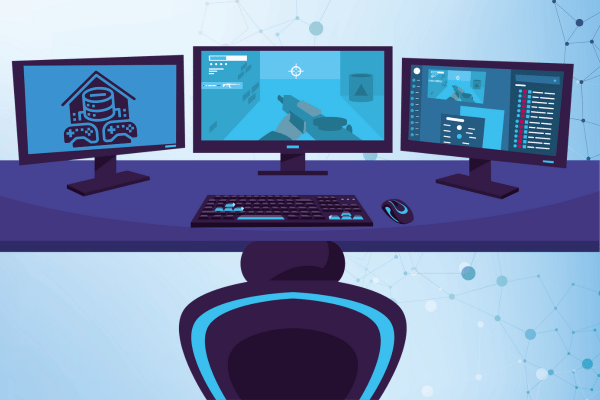 To Set up a private game server at home, you’ll need a dedicated computer to host multiplayer games on your network. This computer runs special server software that creates the game world, processes what players do, and handles all connections.
Home servers give you total control over your gaming setup, but they need decent hardware, some tech skills, and you'll have to deal with power use and noise.
You can use an older PC as your game server. It doesn't need to be fancy. For a server that can handle 20-30 players, you'll want:
To Set up a private game server at home, you’ll need a dedicated computer to host multiplayer games on your network. This computer runs special server software that creates the game world, processes what players do, and handles all connections.
Home servers give you total control over your gaming setup, but they need decent hardware, some tech skills, and you'll have to deal with power use and noise.
You can use an older PC as your game server. It doesn't need to be fancy. For a server that can handle 20-30 players, you'll want:
- A 64-bit operating system (Windows or Linux)
- A quad-core processor (at least 2.5GHz)
- 16GB RAM (32GB if hosting multiple servers)
- An SSD with at least 100GB space (an NVMe would be even better)
- A stable internet connection with good upload speed
- Basic knowledge for setting up port forwarding
VPS Game Server Hosting: The Better Alternative

What Makes VPS Better Than Home Hosting
VPS game server hosting uses virtual private servers from cloud providers to run your games instead of your home computer. These servers live in data centers with super-fast internet, powerful hardware, and almost zero downtime. VPS hosting fixes most problems home server owners face while giving players a smoother experience for a reasonable monthly fee. I tried running a Minecraft server from my apartment last year, and my roommates nearly kicked me out when our internet slowed to a crawl during raid night. Your home internet probably has fast downloads but slow uploads. That upload speed is what your server needs to send game data to players. A Gaming VPS solves this entirely.VPS Gaming Has Easy Setup Process
Setting up a VPS for games is surprisingly easy:- Rent the server from an affordable VPS hosting provider
- Pick your operating system (Linux works best)
- Install the game server software
Play Anytime, From Anywhere
The best part with a VPS? Your private game server runs 24/7 in the cloud. Your friends can play even when you're not around. You can manage your server from your phone while on vacation if you need to. No more leaving your PC running at home and hoping your cat doesn't knock out the power cable.Advantages of VPS for Game Hosting
Better Performance & Reliability
VPS game servers run way better than home-hosted ones. They use professional data center equipment with:- High-speed network connections (often 1Gbps+)
- Consistent uptime (99.9% or better)
- Dedicated resources not shared with your Netflix streaming
Continue reading this article
by subscribing to our newsletter.
Subscribe nowby subscribing to our newsletter.