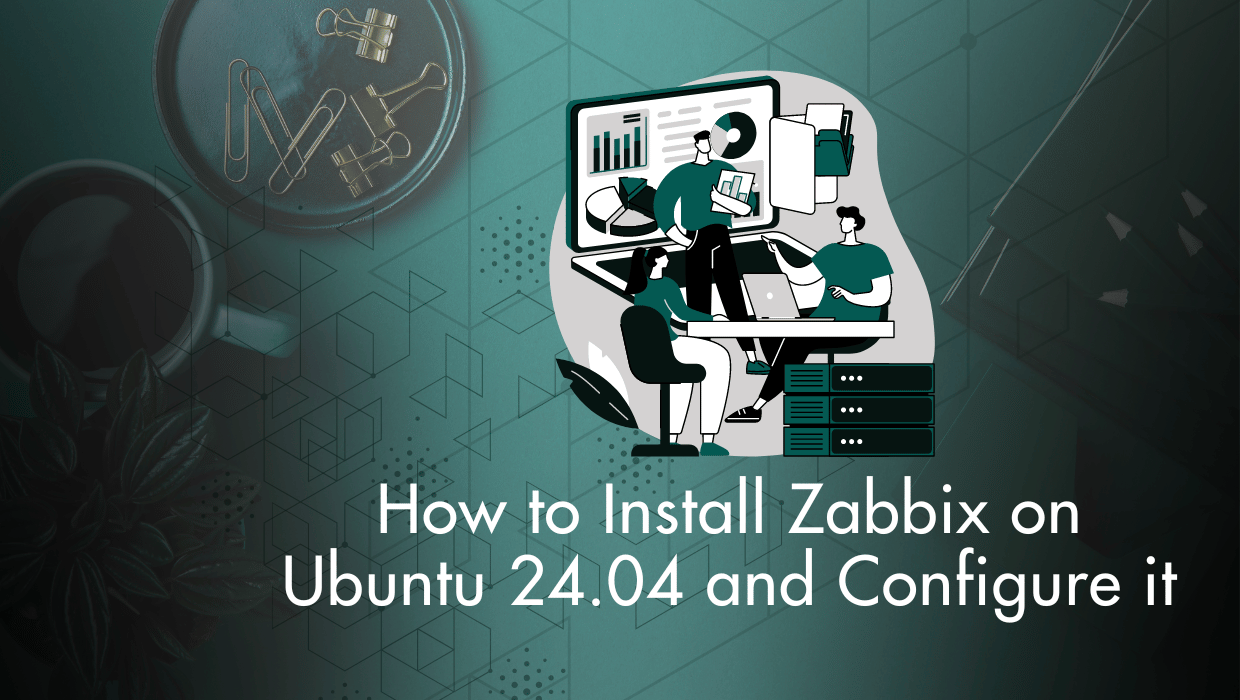Looking for the best open-source Dropbox alternative? In this article, I will go through a detailed Seafile vs NextCloud vs Syncthing comparison to help you decide.
Dropbox is an extremely popular file-sharing platform that comes with a free plan, but its functionality is fairly limited and might not suit everyone\'s requirements. So, in this post, we\'ll be taking a look at the very best Dropbox alternatives out there and help you find the best option...
After all, one great way to get incredible value out of your cloud server is by self-hosting your own open-source Dropbox alternative for cloud storage and file-syncing.
Worth Noting
While Seafile and Syncthing each serve distinct purposes, NextCloud in my experience offers the most well-rounded solution, especially for those just starting their self-hosting journey. It combines Dropbox-like simplicity with powerful features you can grow into. If you're looking to host your own cloud storage, you'll be pleased to know NextCloud deploys instantly on our high-performance VPS servers, at a fraction of typical hosting costs. See our surprisingly affordable plans →
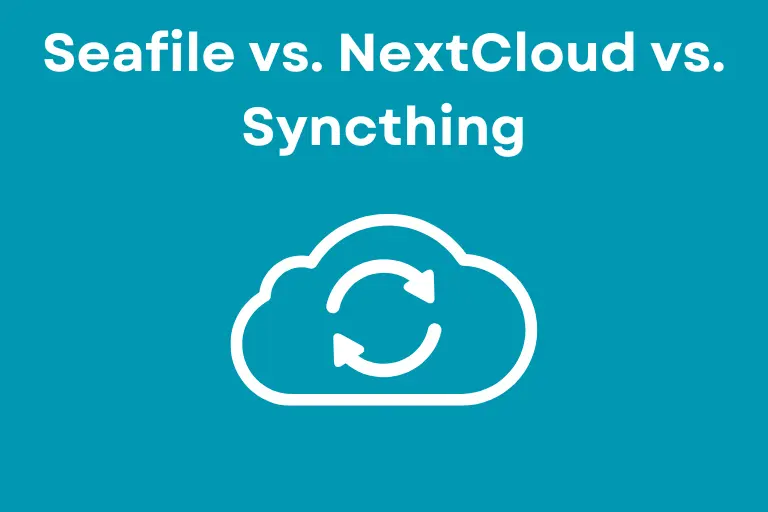
Open-Source Dropbox Alternatives
There are a lot of alternatives to Dropbox out there, each of them generally fits a specific use case best. However, three of the self-hosted open-source Dropbox alternatives stand out: NextCloud vs Seafile vs Syncthing.
Seafile vs. NextCloud vs. Syncthing
In a nutshell, Syncthing is a decentralized file synchronization solution. Meanwhile, Seafile is a more focused and efficient option for file syncing and sharing. Nextcloud offers a broader range of features including file syncing, collaboration tools, and integration with third-party services.
Seafile vs. Syncthing
Seafile provides centralized file syncing with more advanced file syncing and sharing features, while Syncthing offers decentralized file synchronization focused on peer-to-peer sharing without relying on a central server. So, if you need to sync your files on multiple servers and locations, go with Syncthing. On the other hand, go with Seafile for straightforward file syncing.
NextCloud vs. Seafile
Nextcloud offers a broader range of features including collaboration tools and integration options, whereas Seafile is more focused on efficient file syncing and sharing. In my experience, Seafile is better if you only require a direct file synchronization tool. On the other hand, go with NextCloud if you need third-party integrations such as email clients and Moodle.
Detailed Comparison: Seafile vs. NextCloud vs. Syncthing
All of these file-syncing Dropbox alternatives have features to access, sync, and share data across various devices. On top of that, each of them provides services like audio/video/text chat, or the calendar/contact/mail integration, and much more.
But before we dive deep into the features, it’s important to note that Syncthing is a lightweight peer-to-peer synchronization solution. that means that there’s no central third-party server holding a copy of all your data. Syncthing synchronizes files direction between all the machines which need access to those files.
On the contrary, both NextCloud and Seafile need a centralized server (your VPS) to sync data with all your connected machines and devices.
That alone might be enough to swing you in one direction or another, but let’s get on with the features grid!
| NextCloud | Seafile | Syncthing | ||
|---|---|---|---|---|
| License | Open source | Open source/Enterprise License | Open source | |
| Large file support | Yes | Yes | Yes | |
| Self-hosted | Yes | Yes | — | |
| Server OS | Linux/Windows/MacOS | Linux/Windows | — | |
| Docker Support | Yes | Yes | Yes | |
| Language | PHP | C, Python | GO | |
| Mobile |
by subscribing to our newsletter.