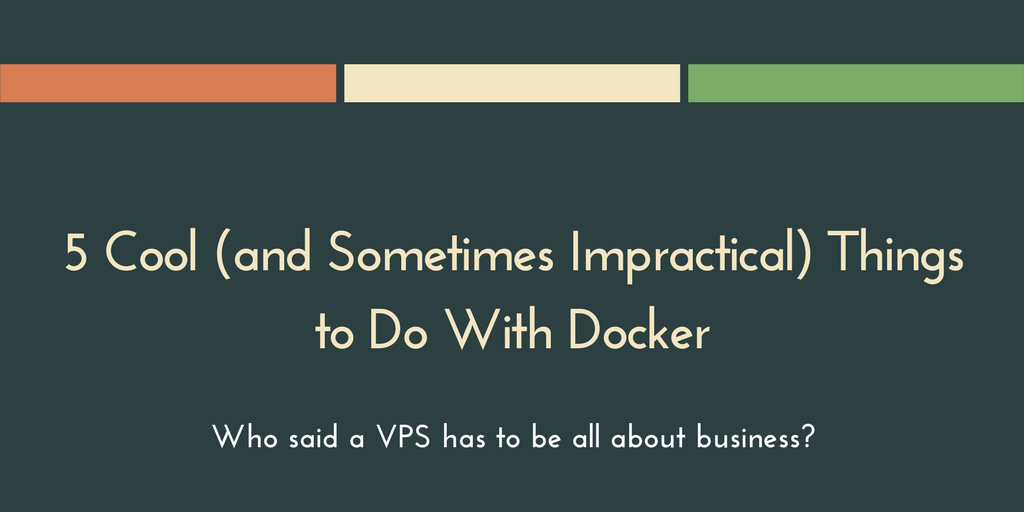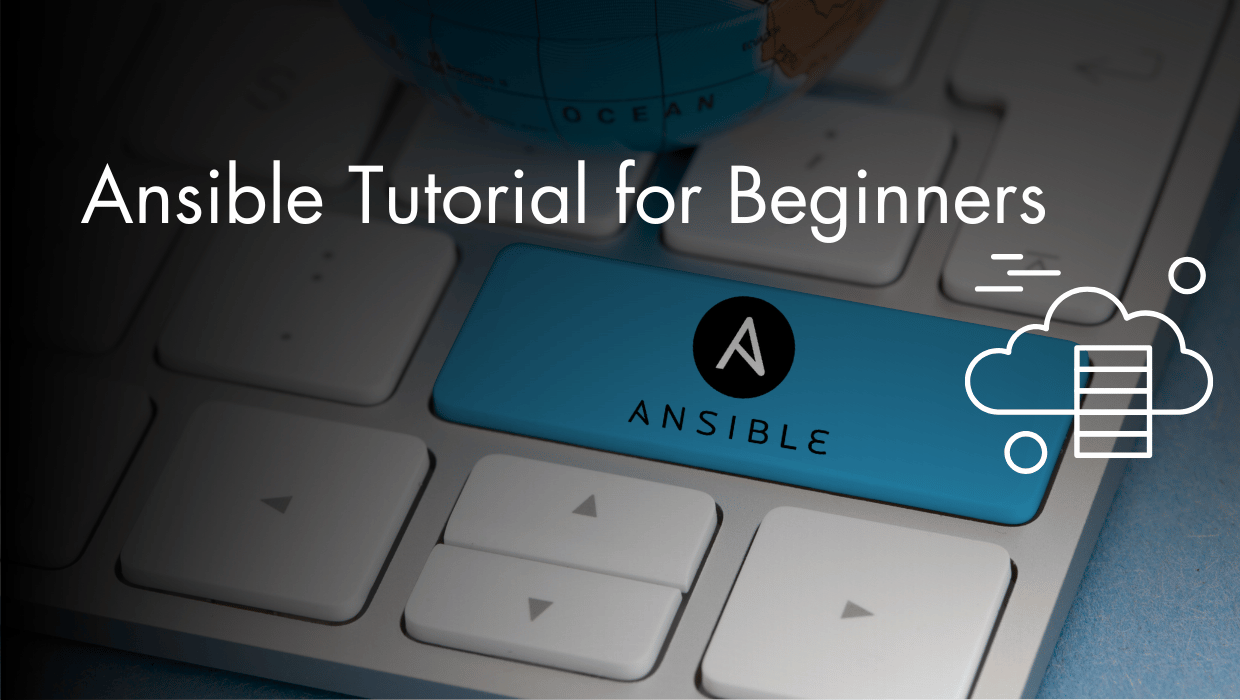What's different about Outline VPN?
Via Outline, Jigsaw is trying to make VPNs not only secure, but also incredibly easy to set up—especially for those who don’t happen to be sysadmins. The target demographic for the Outline VPN is journalists and news organizations, but anyone can take advantage of their hard work.
Here’s what Jigsaw has to say about their goals:
Journalists need safe access to information to research issues, communicate with sources, and report the news. Outline makes it easy for news organizations to set up a virtual private network (VPN) on their own server. This gives news organizations the power to provide anyone in their organization safer access to the internet and keep their communications private.
An Outline VPN server is incredibly easy to set up
- It uses Docker containers.
- It uses a single command for installation.
- It can be installed concurrently with other apps, web servers, and more.
Prerequisites
- A VPS running any of our OS options
- A working Docker installation
- A non-root,
sudo-enabled user - A local
by subscribing to our newsletter.
A note about tutorials: We encourage our users to try out tutorials, but they aren't fully supported by our team—we can't always provide support when things go wrong. Be sure to check which OS and version it was tested with before you proceed.
If you want a fully managed experience, with dedicated support for any application you might want to run, contact us for more information.