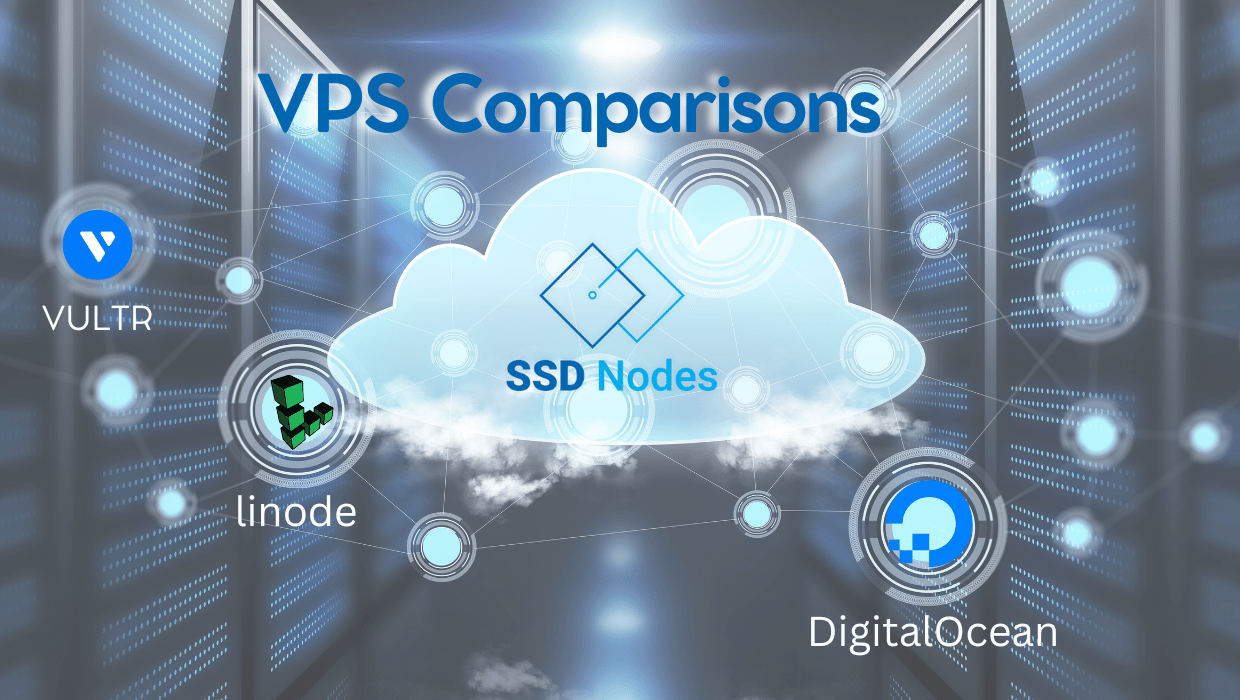Looking for the ultimate DigitalOcean vs. Linode vs. Vultr showdown? Our detailed 2025 VPS analysis cuts through the marketing hype to show you exactly what each of these cloud providers offers. We also explain why cost-conscious developers are exploring alternatives like SSD Nodes. Let's see who really delivers the most value for your money, and who’s just burning your budget.
DigitalOcean vs Linode vs Vultr
DigitalOcean, Linode, and Vultr all offer high-performance VPS servers with more or less the same quality and speed. However, DigitalOcean offers more extensive 1-click apps and robust scalability functions, Linode offers more generous transfer limits and better comprehensive support, while Vultr provides consistently better prices across their VPS hosting plans.
DigitalOcean vs Linode vs Vultr vs SSD Nodes
For a detailed guide of how SSD Nodes compares with Linode vs DigitalOcean vs Vultr, we'll take a look at the 16GB unmanaged VPS plan from DigitalOcean vs Linode, Vultr, and SSD Nodes. We'll compare each provider's option on a variety of criteria:
- What resources do they offer?
- How do the prices compare?
- Which provider offers the best value?
- What do their customers have to say?
To keep things fair, we'll focus on the basic VPS option from each provider.
DigitalOcean calls theirs a Standard Droplet. At Linode, it's a Standard Linode. For Vultr, it's a Regular Performance server. And at SSD Nodes, it's our Standard VPS. So there's not a lot of creativity in the naming department!
Here are a few other things to note:
- We’re looking specifically at 16GB RAM plans to offer both flexibility and the ability to run plenty of apps concurrently.
- We’re calculating costs based on at least one full month of usage.
- Digital Ocean, Linode, Vultr, and SSD Nodes all use a KVM hypervisor.
- All of these prices are for unmanaged servers, which means you are responsible for installing applications and managing and maintaining your server.
- Each plan utilizes shared resources, which means your server runs alongside many other servers on a single host.
- All 4 of these providers offer full root access.
- Every plan provides a few Linux distribution (or operating system) options, including Ubuntu, Rocky Linux, Fedora, Debian, and AlmaLinux.
Comparing resources on 16GB RAM VPS
Let’s look at the baseline offering for the 16GB RAM plans from these providers.
| 16GB RAM plans | Linode | DigitalOcean | Vultr | SSD Nodes |
|---|---|---|---|---|
| RAM | 16GB | 16GB | 16GB | 16GB |
| CPU | 6-core | 6-core | 6-core | 4-core |
| Disk | 320GB SSD | 320GB SSD | 320GB SSD | 320GB SSD |
| Transfer | 8TB | 6TB | 5TB | 8TB |
| 3-Year Price | $3456 | $3456 | $2880 | $315 |
The basic stats on these plans are pretty comparable.
DigitalOcean and Vultr are a little behind on the transfer allowance vs Linode and SSD Nodes. And if you unexpectedly go over your allocation, then you'll end up with a surprise in your bill at the end of the month.
SSD Nodes offers a bit less storage and CPU but the price is over 92% less than the other options. So when you compare the per-unit value of those resources (as we'll do below) you'll see that it's off the charts.
The best SSD Nodes price (which you see here) requires a 3-year contract up-front, but the cost of those 3 years will cost you the same as 3 months with DigitalOcean, Linode, or Vultr (~$315).
VPS Comparison: Who Offers the Best Value for Your Dollar?
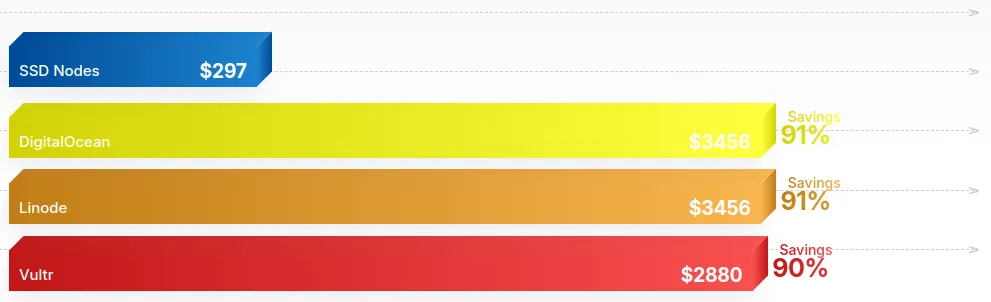
One of the most essential considerations when comparing VPS plans is how much value you get for your money.
How much stuff do you get?
How much bang for your buck?
Who gives you the best return on investment?
Let’s do some calculations based on the numbers in the above table. That will show us which VPS provider offers the most resources in exchange for every dollar you spend with them.
Resource value comparison VPS plans 2025 (per month):
| 16GB RAM plans | Linode | DigitalOcean | Vultr | SSD Nodes |
|---|---|---|---|---|
| RAM / dollar (MB) | 166 MB/$ | 166 MB/$ | 200 MB/$ | 800 MB/$ |
| Storage / dollar (GB) | 3.3 GB/$ | 3.3 GB/$ | 4 GB/$ | 16 GB/$ |
| Transfer / dollar (GB) | 62.5 GB/$ | 83 GB/$ | 62.5 GB/$ | 400 GB/$ |
1. Ram per dollar
RAM is the cornerstone of the overall performance of any VPS.
You want as much RAM as you’re willing to spend. Having a good overhead of RAM will let you run more applications concurrently before you run out and have to resort to swapping. Yuck. Once that happens, the sites and apps you depend on are going to slow to a crawl.
When you compare Linode vs DigitalOcean, you'll get 166MB of RAM for every dollar (in one month). Vlutr gets you 200MB per dollar.
SSD Nodes, on the other hand, gives you over 800MB of RAM per dollar—that's over 6x more RAM for every dollar you spend!
Of course, RAM is very important but it isn't the only resource that matters. So let's keep moving...
2. Disk space per dollar
Disk space has endless use cases from large-scale databases to mission-critical backups to pictures of your cat Linus. Having a lot of disk space is great, but you also want to make sure you’re getting a good deal—particularly if you don’t plan on filling your VPS with hundreds of Gigabytes of data.
Here we'll calculate using GB and you'll see that—once again—DigitalOcean, Linode come out in a dead heat at 3.3GB per dollar, while Vultr offers 4GB.
SSD Nodes does offer less total storage space, but at 16GB per dollar, they still deliver 6x the value for your money. So, if you're not planning to need ALL the storage that the others offer, there is tremendous value there.
3. Transfer (bandwidth) per dollar
Transfer refers to how much data can go into and come out of your VPS in a given month.
Every time someone visits your website to stream videos of your grumpy cat, for example, you'll use a certain amount of transfer to send them the data that makes up the video. While the average user likely won’t need all of their allotted transfer in a given month—even one terabyte is quite a bit—it’s important to know the transfer value you’re getting.
Here we finally see some differentiation-- with Linode the most monthly bandwidth among the 3 pricier options and SSD Nodes matching Linodes's generous bandwidth allocation (8TB/mo) at a much more generous price.
Total Cost of Ownership Comparison for 16GB VPS Plans
We’ve found that most VPS users aren’t as interested in running a single server for an hour as they are a long-term, reliable server that they can use over a long time. With that in mind, it makes sense to consider the total cost of ownership for the 16GB RAM plans with each provider.
Let’s dig into how much you’ll spend over 1 month, 1 year, and 3 years:
| 16GB RAM plans | Linode | DigitalOcean | Vultr | SSD Nodes | Savings with SSD Nodes |
|---|---|---|---|---|---|
| After 1 month | $96 | $96 | $80 | $22 | $74 |
| After 1 year | $1152 | $1152 | $960 | $127 | $1000+ |
| After 3 years | $3456 | $3456 | $2880 | $315 | $3000+ |
When looking at these numbers, it's important to remember that each of these options are offering a nearly identical base product, in terms of what you get for your money. They do each have slightly different feature sets, some dashboards may be more intuitive than others, they offer different backup options, etc.
But three of the four are offering almost identical pricing, while the other could save you over $3,000 in just 3 years.
How We Keep Our Prices Low
At SSD Nodes, we deliver enterprise-grade VPS hosting at a fraction of the market price through three key advantages:
1) Vippy: Our custom-built VPS hosting technology optimizes resource sharing and boosts performance, giving you faster load times and rock-solid reliability.
2) Strategic Data Center Partnerships: By partnering with industry leaders like Hivelocity, we maintain 40+ world-class data centers across 6 continents. Our collaborations with network giants ensure lightning-fast connections while keeping costs down.
3) Expert Team & Efficient Operations: Our lean, expert team constantly innovates to maximize efficiency. We skip the flashy marketing and focus on what matters - delivering top-tier VPS hosting at prices that make our competitors scratch their heads.
DigitalOcean Customer Reviews
Despite the high price labels, DigitalOcean is known for top-notch servers, and this clearly shows in their Excellent 4.5 star rating on Trustpilot.
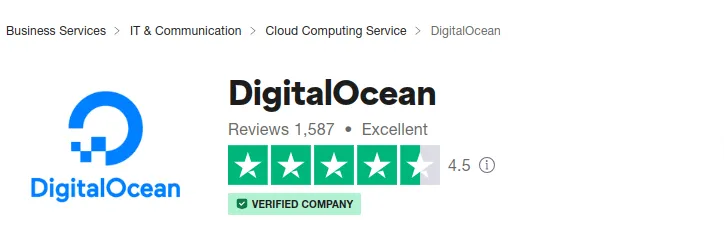
Linode Customer Reviews
Linode used to be considered a leading VPS provider, but it appears they are recently experiencing significant growing pains, especially with their fraud detection system. Although long-term customers praise their reliability and support. But new customers face frustrating account creation problems, and many reported instant fraud flags even after payment verification. Support quality also seems inconsistent.
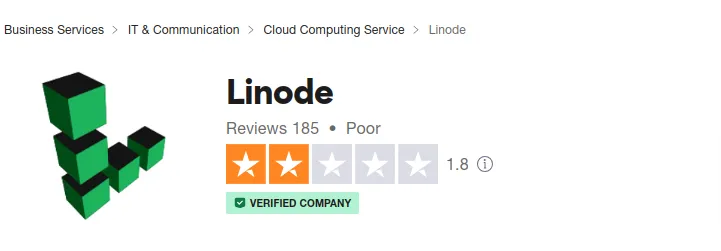
Vultr Customer Reviews
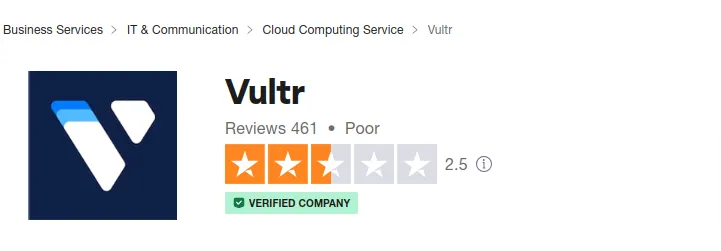
SSD Nodes Customer Reviews
SSD Nodes has a Great 3.9 rating on Trustpilot. As a provider in the VPS market, we aim to offer competitive prices while maintaining solid performance for small, medium, and large workloads. We take pride in our responsive customer service and user-friendly dashboard, which our customers love.
While we acknowledge that some users have reported resource allocation challenges, we encourage reaching out to our support team immediately if you experience any issues. We're committed to resolving them as quickly as possible.
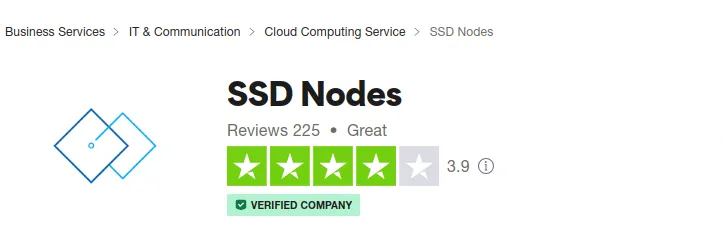
Final Verdict: The Best Value VPS for 2025?
I hope you have a better understanding of how each player in the Linode vs DigitalOcean vs Vultr vs SSDNodes VPS comparison stacks up.
The raw numbers don’t lie. And neither do the customer reviews.
We’re quite happy with how SSD Nodes stack up here.
Not to brag, but even our monthly plans are far more cost-effective in the long term AND our customers are happy with the service we're providing. Our satisfied customers avoid overpaying for enterprise-grade VPS performance. They save hundreds—maybe even thousands—every year.
The math is simple: for what you'd pay for 3 months of 16GB RAM VPS with Linode, DigitalOcean, or Vultr you could lock down 3 years with SSD Nodes.
>>> Click here to see that 16GB plan and check out all of our other incredible deals Whether you’re at the beginning or end of your VPS research journey, we hope this comparison has been useful. There’s nothing worse than being wasteful—especially with your hosting costs. Be sure to check out our full lineup—we’re the best value in cloud hosting.
FAQ: DigitalOcean vs Linode vs Vultr vs SSD Nodes
Is SSD Nodes really that much cheaper than DigitalOcean, Linode, and Vultr?
Yes! Our 16GB RAM plan costs about the same for 3 years as you'd pay for just 3 months with the other providers. The catch? You'll need to pay upfront for the best deals, but the savings are massive - we're talking over $3,000 in 3 years for comparable resources.
Do all these providers offer the same features?
While we all use KVM hypervisors and provide full root access, there are some differences. DigitalOcean shines with their 1-click apps, Linode offers generous transfer limits, Vultr focuses on competitive pricing, and we at SSD Nodes prioritize offering enterprise-grade VPS at budget-friendly prices.
What if I need help managing my server?
This comparison was for unmanaged VPS services. Meaning you'll need to handle server maintenance and application installation yourself. If you're not tech-savvy, you might want to consider managed hosting alternatives or brush up on your server management skills.
Which provider is best for beginners?
DigitalOcean tends to be the most beginner-friendly with their extensive documentation and 1-click apps. Vultr and Linode can be a bit challenging for newcomers due to their strict security measures. At SSD Nodes, we focus on providing a clean, straightforward dashboard while maintaining competitive pricing.
What about server reliability and uptime?
All providers, including us at SSD Nodes, maintain high reliability standards. DigitalOcean, Linode, and Vultr have long track records of stable performance. While we might be a less known player, we have thousands of customers and they consistently report excellent uptime and performance.