So you've purchased an awesome low-cost VPS, but now you are wondering, what can you do with a VPS? This article will walk you through some cool VPS use cases to take advantage of your always-on, always-connected virtual machine with server-class CPU, dedicated RAM, and fast SSD read/write speeds.
You really can do anything as simple as host a website, all the way to launch a multiplayer online game with friends. So, whether you’re just diving into a brand new VPS for the first time or are looking for extra ways to take advantage of your virtual private servers – you’ve come to the right place.

What Can You Do with a VPS? - VPS Use Cases
In short, here is a list of VPS use cases that will give you an idea on what you can do with a VPS:
- Web hosting
- Self-hosting apps
- Run a game server
- Set up a mail server
- Stay in touch with VoIP
- Set up a VPN
- Access a GUI remotely
- External backup server
- Internet of Things
- Hone your development skills
Web Hosting
Web hosting is the first thing that comes to mind when discussing the uses of VPS, given that this is what a VPS is mostly used for.
VPS hosting offers a way better value-for-money and, more importantly, it’s way more effective than cheap alternatives like shared hosting. When it comes to performance, nothing beats a strong VPS with dedicated RAM, super-fast disks, and a server CPU.
Host a Web Server
Hosting servers through VPS is another increasingly common use. As the name suggests, a virtual private server can do all the things a regular server does.
For example, you can run a static site from your VPS. It’s enough to run a web server software, like Apache, Nginx, or OpenLiteSpeed, and upload your HTML files.
The potential of hosting a server doesn’t stop there, of course. The installation can also be automated with help from the meta-package lamp-server for Ubuntu, and the Centmin Mod script on AlmaLinux or Rocky Linux for a web server based on Nginx. You can also easily install WordPress, or a flat-file alternative to it, on your LAMP stack.
Using your VPS for server hosting is the best way to get the most out of it. Servers perform a variety of functions, many of which are explained in our following points.
Save Money By Self-Hosting Apps

Choosing to self-host your web projects instead of using SaaS alternatives saves you the money you would otherwise be paying to companies who charge monthly fees for you to continue using their software.
On a VPS, you have your own server for your own software and are in control of everything you host. Self-hosting does most of the time require more skill on your part, but the money you save is definitely worth it.
Many business software options, like Dropbox and Slack, are sold as SaaS. However, there are a number of self-hosted alternatives to these. In most cases, these alternatives are just as good and sometimes even outperform the SaaS options available.
The main difference, however, is that they are often completely free, and you can host them yourself on your VPS. This can save your business a lot of money since enterprise-level SaaS can sometimes cost you a small fortune.
Finding alternatives to common SaaS software is as easy as doing a Google search. For example, you can check out our tutorial on how to install Nextcloud, which is an extremely popular open-source alternative for Dropbox.
You can even find enterprise-level apps like ERP software that covers everything from CRM to HR to accounting (like ERPNext, for example). This has the added bonus of making you less reliant on SaaS platforms and giving you complete control over your company data.
Run a Game Server
Gaming has become a favorite pastime to many of us, and over the past decades, its popularity is on a steady increase. The popularity of online games among gamers, in a time when the internet becomes ever more accessible, is on the rise as well.
One of the many ways you can use a VPS is to set up an online game server to play with your friends. The list of games you can host is extensive, some of the more popular ones being CS:GO, Minecraft, and World of Warcraft, to name just a few.
Gaming sessions are usually hosted on dedicated servers. However, these cost way more, and if you actually use a stronger VPS option, you will get the same performance as a dedicated server for a much lower price.
This makes your VPS perfect for this use. In fact, despite what you might imagine, hosting a game does not take up so many resources from a server. Using a VPS for this purpose is virtually a no-brainer.
Setting Up A Mail Server

Another service virtually all businesses pay to use is hosted email. With a VPS, you can avoid these costs by hosting your company’s own email server.
Even the most basic VPS options can easily handle self-hosted open-source email servers where you can host all your employees’ addresses. SaaS services, on the other hand, will typically charge by number of mailboxes.
Open-source email servers are abundant on the internet. They do require some extra tech-savviness to run, but if you have that part taken care of, nothing should stop you from self-hosting your company’s email server.
If you’re interested in using your VPS server to run your own mail server, check out our guide on how to install MailCow…
Stay In Touch With VoIP
A virtual private server also lets you host your own VoIP server and make calls over the internet. Serving as an “internet phone”, you can use VoIP for a variety of things such as calling people on actual phones, talking to your colleagues while working, or gaming.
One open-source VoIP option you can use is Mumble. It mostly focuses on gamers and has clients for Windows, Linux, and OS X. Ubuntu users can use their packages in the official repositories, and install by running the following commands:
- $ sudo apt-get install mumble-server
- $ sudo dpkg-reconfigure mumble-server
Set Up A VPN

In a time of increased internet fraud, Virtual Private Networks help their users hide online payment details, and company and client data from potential hackers.
However, many VPN providers, both paid and free ones, have suspicious ownership, and some even sell users’ data. VPN’s have been a matter of some controversy over the past years because of recent changes to how ISPs can deal with your data and even sell it.
All this means that the ability to install a VPN on your VPS can be a life-changer.
If you’re used to using public WiFi, for example, you are even more susceptible to have your data endangered. WiFi networks are rarely ever secured enough. Luckily, if you have a VPS, you can use it as a VPN in order to make sure your browsing session is safe and secure in that coffee shop down the street, or the airport whose Wifi you’re using while traveling. You can safely check all your accounts and financial data without fear of online fraud.
As an idea of what VPN you can use if you are the control-loving type, you can rely on OpenVPN. Installing this trustworthy open-source VPN on your VPS gives you a great amount of flexibility and is a highly customizable solution. It’s ideal for securing your VPS hosted websites with a VPN layer.
You can also configure your whole VPS to work as a VPN. Some open-source options that simplify this include Algo and Streisand.
Access A GUI Remotely
We’re all for encouraging users to take advantage of their VPS to increase their knowledge of shell commands and administering Linux in general. However, some things are really hard to do if you stick to the command line.
You can try using virtual network computing, or VNC, which can enable your VPS to become a graphical interface. This makes it work like a desktop or a laptop computer.
For example, if your VPS uses Ubuntu, all you need to do is install the Xfce desktop environment and TightVNC Server on it. Keep in mind you should first create an encrypted SSH tunnel for connection security reasons, though.
External Backup Server
For anyone serious about working online, backing up files is virtually a must. Losing files, folders, or sometimes even entire drives has happened to many of us for one reason or another. Taking precautions to avoid this is essential, especially in a business context.
Of course, many will decide to back up their files in physical locations such as USB sticks or external hard drives. Setting up a VPS to use as an online backup repository is obviously a far less space-consuming solution to this eternal problem, though.
Of course, except for serving as a cloud-based backup for your files, a VPS can also be your file server through which you can reach all the files you need anywhere in the world, simply by going online.
You can also turn your VPS into a backup server for a website. If anything ever goes wrong with it, you can just go back to an old backup and restore the site to what it was like at the time you backed it up. Simple, fast, and effective.
Internet of Things
Through your VPS, you can have a single point of control for all the items on your Internet of Things. By creating sensors around your home, you can have your VPS control the temperature, turn the lights on and off, automate smart device usage, you name it.
Whatever you use the Internet of Things technology for, you can simplify the way you track information on it by storing the data on your VPS instead of the local network.
Use It To Experiment & Improve Your Development Skills

Using a VPS for developing apps and websites is a great way to refine your skills in many fields. From simply learning how to run a web server or experimenting with programming languages, to creating apps, open-source projects, you name it — your VPS is an excellent playground to learn development.
If you are planning to try out a new application, trying to install it along with an existing production software could lead to unexpected results (port conflicts as one example). It is great to have a basic configuration VPS to test and try out a new application.
And since you can deploy & destroy your virtual private servers at the click of a button, if things don’t work out you can still easily reinstall the OS and start over.
Your VPS also lets you engage in co-work with anyone worldwide. You can, for example, create a personal Git server and share code with any online co-worker privately.
Use Your VPS to Give a Little Back
Last but not least, if you’re the type who cares about the community, your VPS can help you put that care to action. The fun part is that you can be creative, and think of ways how you can give something back to the world. A great option for when you’re feeling philanthropic and have some extra time — and hard drive space on your VPS — at hand.
Again, there are many possibilities for giving back. As an idea, think about offering a hosting space for the website of an organization, non-profit, or maybe even a local small business that might need it. No one will say no to the possibility of having a free website. If they already have one through shared hosting and pay a lot of money for it, you’d be helping them by simply relieving them of that financial burden.
Conclusion
With a quality VPS, the sky is your limit! There are more than a few things you can achieve beyond web hosting. This list is a compilation of some more interesting options at your disposal.
Hosting a server is one popular thing people put their VPS to use for. It’s a good way to get your money’s worth out of your VPS.
You can use a virtual server for a variety of tasks, including hosting gaming server sessions, email, applications, backing up files, setting a VoIP, and much more. It can also be useful for adding an extra layer of security through creating your own VPN. You can use it to access a GUI remotely and for your Internet of Things. Even if you just want to experiment with honing your skills, a VPS is just right for you.
Here at SSD Nodes, we offer affordable and powerful VPS cloud hosting for every self-hosting enthusiast. Feel free to get in touch if you have any questions before getting started...
What are you planning to use your VPS for?
Tweet @SSDNodes and let us know! 💬
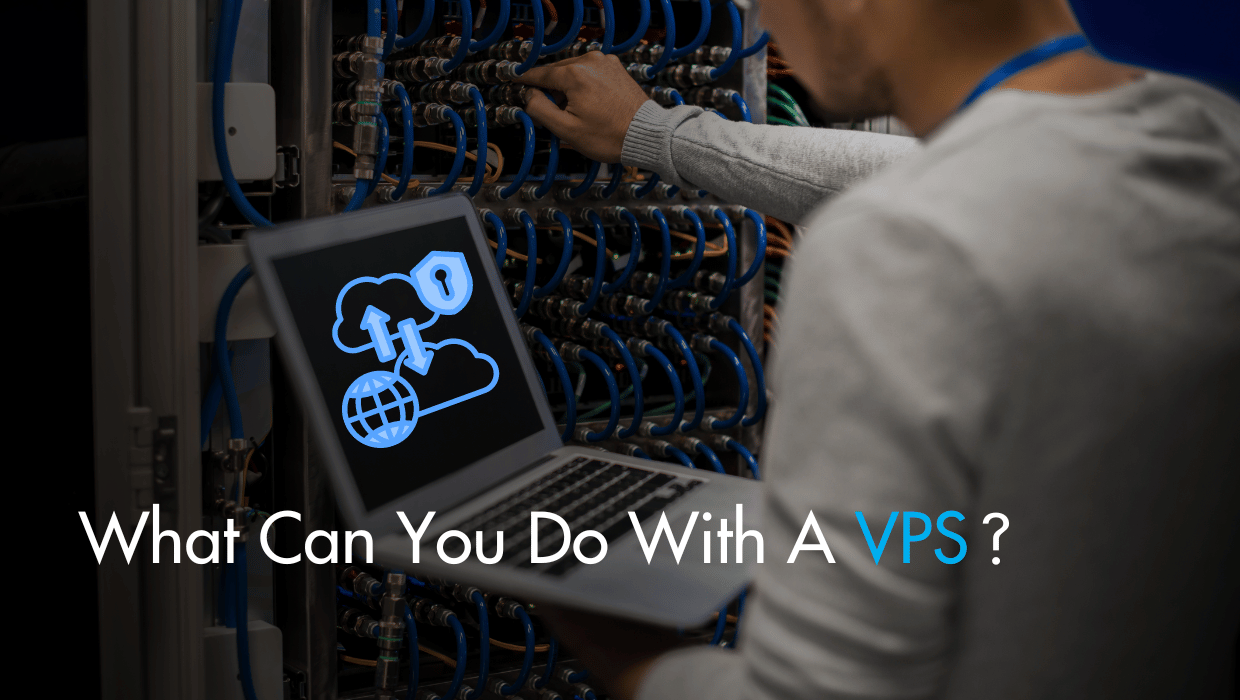

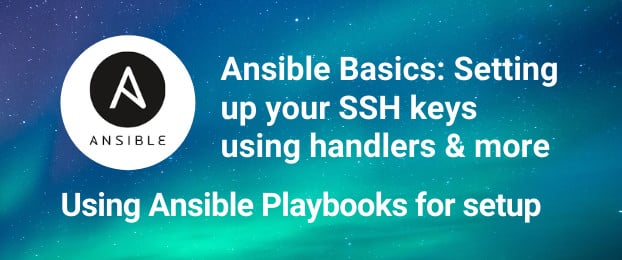
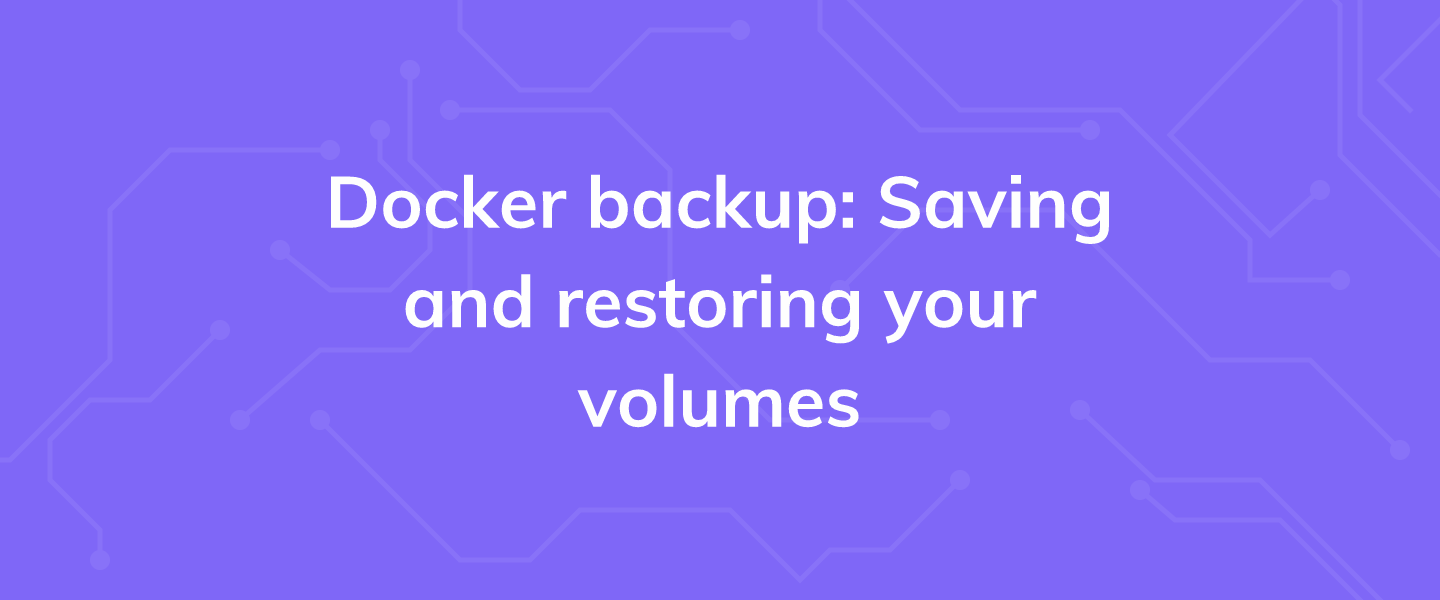

2 Responses to VPS Use Cases – What Can You Do With A VPS?
Michael
Can i host kvm in the server
Marc Chartouny
This feature is not currently available and while we understand the potential use cases for it, it remains outside the scope of our platforms current capabilities.
Should there be any updates or changes in the future; we will make sure to communicate them.