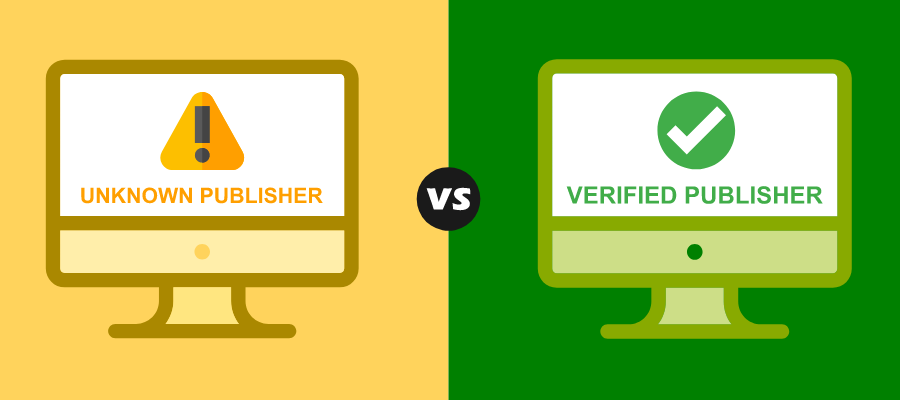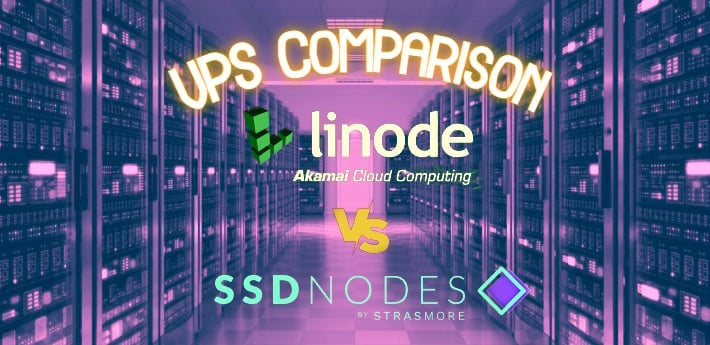WordPress is a household name for a reason: as the world’s most popular CMS, it is used by over 35% of all websites. If you’re reading this article, that likely means that your website is one of them. Just like with any sensitive data such as your financial details, it is important to safeguard your website’s contents from threats such as hackers and technical difficulties.
The good news? WordPress makes it easy to protect your website with a vast library of plugins to choose from, many of which can help you create a backup of your WordPress content. These backup plugins can prove very useful if you lose your website content because of a security breach — or any other reason.
Choosing A WordPress Backup Plugin
With a multitude of WordPress backup plugins currently on the market, choosing the right one may seem overwhelming. So what do you need to consider when looking for a plugin?
- Database backup: with some plugins, you are only able to back up the database of your WordPress site, not the entire website.
- Complete or full-site backup: other plugins let you back up all the files, including the database, themes, plugins, etc., i.e., your entire WordPress site.
- Cloud backups: you also need to consider whether the plugin allows you to store your backups on a cloud (such as Google Drive, Amazon S3, Dropbox).
- Scheduled backups: another aspect to take into account is whether you can have scheduled backups, i.e. backups that are scheduled automatically by the plugin. Otherwise, you are the one who has to remember to regularly log in and initiate the backup. A plugin that incorporates scheduled backups can give you peace of mind.
- WordPress migration: not all plugins support migrating your site. If you think that you’ll ever have to migrate your website, make sure you choose a plugin that lets you do this.
- Simple restoring: a solid plugin does not only perform a backup of your WordPress site but also lets you easily restore it from a backup. Check whether the plugin offers a fast and simple way of restoring your site that doesn’t require too much time or technical expertise.
Keeping these aspects in mind, we will now provide an overview of the top five WordPress backup plugins out there. After reviewing our top picks, you will be able to make a more informed decision on which plugin is most suitable for you.
1. UpdraftPlus
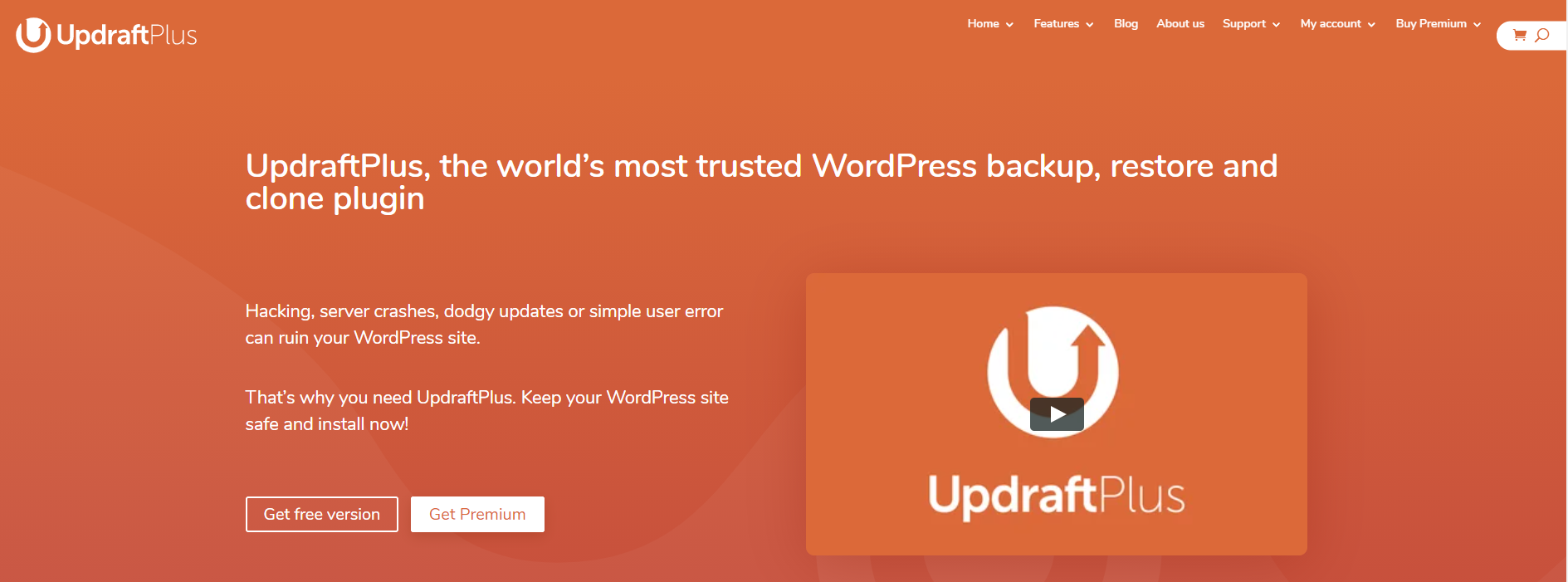
UpdraftPlus is rated as the most popular backup plugin for WordPress. Used by over 3 million WordPress sites including Microsoft, Princeton University, and NASA, it has a stellar rating of almost 5 out of 5 stars.
It has a free and a premium (paid) version, both of which allow you to make an easy manual or scheduled backup of all the files, databases, themes, and plugins on your website. With both versions, you can restore files directly from the control panel of your website.
The free version contains all the essential features and is pretty easy to use, even if you don’t have much technical knowledge. It allows you to send your backups to a cloud storage service such as Google Drive, Dropbox, UpdraftVault, Amazon S3, OpenStack Swift, DreamObjects, etc.
If you go for the $70 premium version (for up to two sites), you will also be able to store your backups into Google Cloud Storage, Microsoft OneDrive, Microsoft Azure, Web DAV, and many more. With this in mind, Updraft backs up to more cloud storage providers compared to other backup plugins.
By choosing the premium version, you gain access to a wide array of other enhanced features such as incremental backup, easy duplication or migration of websites, advanced reporting, database encryption, and more.
Top Features
- solid free version;
- user-friendly;
- both backup and restore plugin;
- full-site backup;
- scheduled backups;
- access to more cloud storage providers than any other backup plugins (premium version);
- easy migration of website (premium version)
2. BackupBuddy

BackupBuddy has been used by half a million WordPress websites since 2010, making it among the top WordPress backup plugin choices.
BackupBuddy is a premium backup and restore plugin which offers three different versions: blogger, freelancer, and gold. The blogger version enables you to back up one website for $80, the freelancer version enables you to back up a maximum of ten sites for $127, and finally, the gold version allows back up of an unlimited number of sites.
by subscribing to our newsletter.